AppAdvice
Keep up with the latest in iOS apps reviews, iPhone/iPad news, and articles, perfect for discovering the best in mobile tech.
The year keeps marching on. And a number of great games continued to land on the App Store last month.

Our top choice is a bloody good console game making its way to the App Store.
Make sure to see our entire list here.
It’s time to take a look at the best new apps arriving in March.

Our choices include a simple way get back free time and an easy-to-use flight tracker.
Take a look at the entire list here.
Don’t play the new game PBJ – The Musical on an empty stomach.
Instead of Romeo and Juliet, the game tells the story of Peanut Butter and Jelly set as a musical.
Peanut boy and strawberry girl will travel across animated paper landscapes the music from Crumble Lady Lorraine Bowen. There are even unique spinoffs from different artists you can find.
The unique soundtrack is composed with live instruments and made specifically for theme.
Players of any skill level can enjoy the game with fun accessibility options like the magic rubber band that can help you through the different level.
Real children and grownups are performing are will sure to put a smile on your faces. And as you might expect, there are tons of quirky characters and scenes full of details to discover and enjoy
For the iPhone and all iPad models, PBJ – The Musical is a $3.99 download now on the App Store.
Apple has just released iOS/iPadOS 18.4 to the public with a number of new features.

You can download the iOS/iPad 18.3 update by going to Settings > General > Software Update on your iPhone or iPad.
A highlight of the update is the addition of Priority Notifications to Apple Intelligence. That will place notifications that might need your immediate attention on top and more visible.
Eight new emojis have also been added: face with bags under eyes, fingerprint, leafless tree, root vegetable, harp, shovel, splatter, and the Flag of Sark.
Here are the complete release notes:
Apple Intelligence (All iPhone 16 models, iPhone 15 Pro, iPhone 15 Pro Max)
– Priority notifications appear at the top of your notifications, highlighting important notifications that may require your immediate attention
– Sketch is now available as an additional style option in Image Playground, allowing you to create gorgeous sketch drawings
– Apple Intelligence features support 8 additional languages and 2 additional English locales, including English (India, Singapore), French (France, Canada), German (Germany), Italian (Italy), Japanese (Japan), Korean (South Korea), Portuguese (Brazil), Simplified Chinese, and Spanish (Spain, Latin America, US)Apple Vision Pro App
– The new Apple Vision Pro app, automatically installed for users with Apple Vision Pro, helps you discover new content, spatial experiences, and quickly access information about your deviceApple News+
– Recipes from some of the world’s best recipe publishers are now available on Apple News+
– Recipe Catalog allows you to browse or search to find the perfect dish and save it to your Saved Recipes
– Cooking mode lets you easily follow step-by-step directions
– The Food section also includes stories about restaurants, kitchen tips, healthy eating, and morePhotos
– New filters to show or hide items that are not contained in an album, or synced from a Mac or PC, in the Library view in Photos
– Reorder items in the Media Types and Utilities collections in Photos
– Consistent filtering options in all collections, including the ability to sort by oldest or newest first in Photos
– Option to sort albums by Date Modified in Photos
– Ability to disable “Recently Viewed” and “Recently Shared” collections in Photos Settings
– Hidden photos are no longer included for import to Mac or a PC if Use Face ID is enabled in Photos settingsThis update also includes the following enhancements and bug fixes:
– Safari recent search suggestions help you quickly get back to previous search topics when starting a new query
– Setup Assistant streamlines steps parents need to take to create a Child Account for a kid in their family, and enables child-appropriate default settings if parents prefer to complete setting up a Child Account later
– Screen Time App Limits persist even after a child uninstalls and reinstalls an app
– App Store includes summaries for user reviews so you can get helpful insights from other users at a glance
– Pause and resume of an app download or update on App Store without losing progress
– New widgets for Podcasts including a Followed Shows widget to track your favorite shows and a Library widget to get to your most used sections, such as Latest Episodes, Saved, and Downloaded
– Ambient Music offers the ability to instantly play music from Control Center, giving access to a set of hand-curated playlists that offer soundtracks for daily life
– Apple Fitness+ Collections can now be added to Library
– Matter-compatible robot vacuum cleaners can be controlled in the Home app as well as be added to scenes and automations
– Support for 10 new system languages including Bangla, Gujarati, Kannada, Malayalam, Marathi, Odia, Punjabi, Tamil, Telugu, and UrduSome features may not be available for all regions or on all Apple devices. For information on the security content of Apple software updates, please visit:
https://support.apple.com/100100
Getting healthy is many times easier said than done. While everyone wants to be fit, it does take a lot of hard work to make that happen. But fortunately, you don’t need to head to the gym every time you want to workout. With the new Apple TV, there are a huge number of different apps that can help provide a great workout in your living room.
Yoga Studio: Classes & Poses
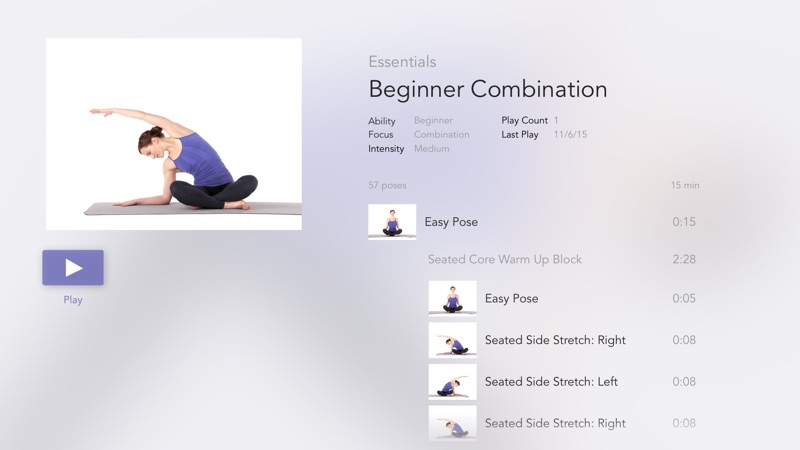
Yoga Studio is perfect for everyone because it’s totally customizable. You can actually filter classes based on ability, focus and duration. The app itself has been developed, performed and taught by extremely qualified yoga instructors so you know you’re not only getting a great practice, but you can feel safely guided through your practice without injury.
The free app, also for the iPhone and iPad, offers an optional subscription.
Streaks Workout
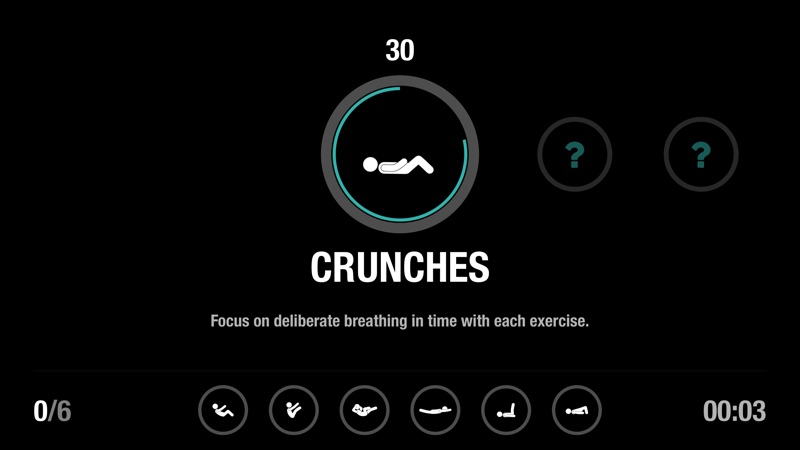
Sometimes introducing any good habits into your life is easier said than done. But the Streaks app helps to make that a bit easier. The app, which is basically a to-do list for habits. And a companion app, Streaks Workout, focuses just on exercise.
Instead of needing to head to the gym for a workout, you can take advantage of the app any time of the day on the Apple TV. There are 18 different equipment-free exercises to select from. As a nice touch, you can select from four different workout lengths – 6, 12, 18, or 30 minutes. There is a video demonstration of each exercise and even tips to help refine your technique.
If you’ve enjoyed the original Streaks app, Streaks Workout is definitely recommended. It’s well designed, and the different exercises are easy to learn and really help you break a sweat. Being able to select the length of the workout really allows anyone to squeeze in some exercise daily.
The app is $3.99 and also accessible on the iPhone, iPad, and Apple Watch.
Zova

A full-featured workout program, Zova’s best feature is the wide number of different exercise styles it offers including circuit, strength, tabata, HIIT, and yoga.
Pretty much any workout style is available through the app and looks great on the big screen. As another nice option, you can choose a wide variety of workouts ranging from 3 to 30 minutes. You can also take part in a number of stretching sessions for rest and recovery. It’s universal and also available on the iPhone/iPod touch and all iPad models. Apple Watch users can see the heart rate information from the watch on the big screen.
If you’re looking for an all-in-one fitness solution on your Apple TV and other iOS devices, Zova is hard to beat. Combining the different workout types and lengths should allow anyone to find the perfect fit for their lifestyle. And the add-on premium subscription brings other nice features like personalized training plans anywhere from 10 days to 8 weeks.
The free app can also be accessed on the iPhone, iPad, and Apple Watch.
Daily Burn: At Home Workouts
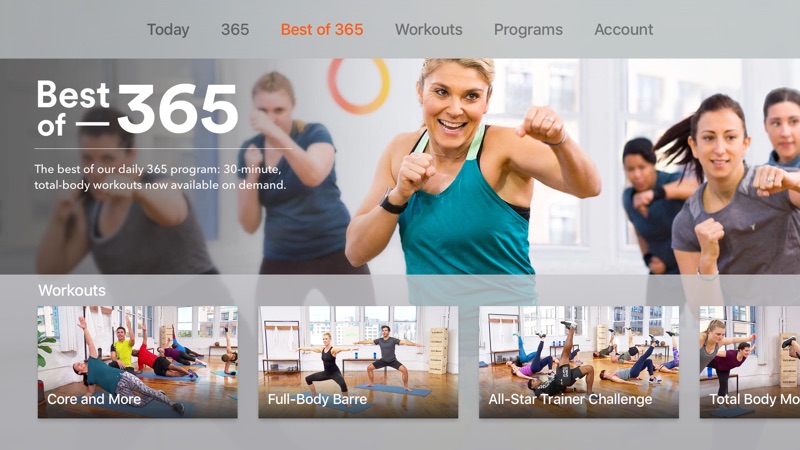
Other great features include a nice variety of workouts on-demand that include beginner yoga, high-intensity cardio, and strength training. Basic subscribers receive access to more than 150 workouts. If you’re willing to pay even more, you can become a premium member and access a full year’s worth of different videos.
Daily Burn is a perfect route for beginners. The live show is unique and should help get you started on the road to fitness. And the huge number of workout videos is also a huge plus.
Grokker: Yoga, Fitness, Mind
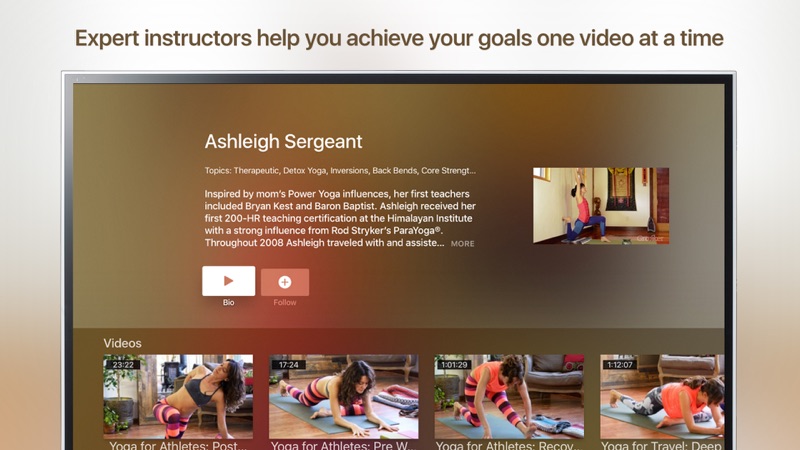
Doing yoga alone is great, but when you combine it with fitness and cooking it’s even better.
Grokker is a monthly subscription service with thousands of awesome yoga, fitness, mediation and healthy cooking videos. Easily find and save the videos you want so you can come back to them whenever your’e busy life lets you. Grokker helps you lean new skills and lets you change things up. Getting bored is super easy if you’re doing the same thing over and over, but with so much variety that’s hard to do in Grokker. There are different series, you can track your progress and save whatever you love.
We love Grokker because there is so much variety. We also love that there is a free trial so you can try it out before committing to a full month. Regardless, the full month is way less than you way pay for a gym membership, or even one yoga class at a real studio. The cooking videos combined with the yoga classes make this the perfect app to help you overhaul your life and reach your fitness goals.
The free app is also for the iPhone and iPad.
The new app Touch Grass is something you need if you want to step away from your phone and reclaim some free time.

Using the app is simple, easy, and is sure to help you reconnect with nature. To begin, you’ll answer a few questions like how long you are on the iPhone per day. It provides some humbling stats about how much time you’re giving up looking at the screen.
To help, you can then choose what apps are distracting you the most, whether it’s social media or something else. When you want to use one of apps, get on your shoes and head outside. The app requires you to take a picture of your hand actually touching grass to unlock the apps.
You can then customize how long you’d like to unlock the apps, including 15 minutes, 60 minutes, or until midday. The app uses computer vision to make sure you’re actually touching grass.
Touch Grass is a free download now on the App Store for the iPhone. With the free version, you can block two apps before touching grass.
To unlock all of the app’s features, you’ll need an optional subscription of $5.99 per month or $49.99 yearly. With the yearly option, you can make use of a free, seven-day trial.
Subscribers will be able to block as many distracting apps as you choose and see detailed historical data.
Another unique feature of the app is that you can choose to unlock your apps without actually touching grass. You’ll receive one free skip per month if you choose. For any more skips, you can actually pay with an in-app purchase, with a twist. You can select anywhere from $0.99 to $9.99 for each skip. Fifty percent of that revenue will be charities that plant trees
New Star Games continues to nail the retro sports game. I’ve always been a fan of the wide variety of games from the developer like Retro Bowl and Retro Bowl College. And the newest game from the developer moves you from the gridiron to the race track.
And in New Star GP, you’ll jump into the world of arcade racing. Anyone who enjoyed racing games of the 1990s will sure to enjoy the new game.
You’ll take control of your own motorsport team to guide the technological development, plan race strategy, and drive to victory from the 1980s all the way to today.
While anyone can pick up and start driving with simple controls, there are multiple layers of driving to manage. Some of those include tire choice and wear, component reliability, fuel load, and pit strategy.
Just like any good racing game, you can speed around events all around the world in some iconic locations. The visuals and soundtrack are absolutely perfect and a true blast from the past.
New Star GP is a free download now on the App Store for the iPhone and all iPad models. There are in-app purchases available.
I’ve just started racing, but New Star GP is fantastic. As a big fan of retro games, this is another great way to go back in time.
Which areas of your brain would you like to sharpen?
Whether you want to improve your memory, boost your concentration, become a better problem solver, or enhance your language skills, these are the apps for you. With games, statistics, reminders, and comparisons, your tools for a razor-sharp mind are just a few taps away.
Elevate - Brain Training
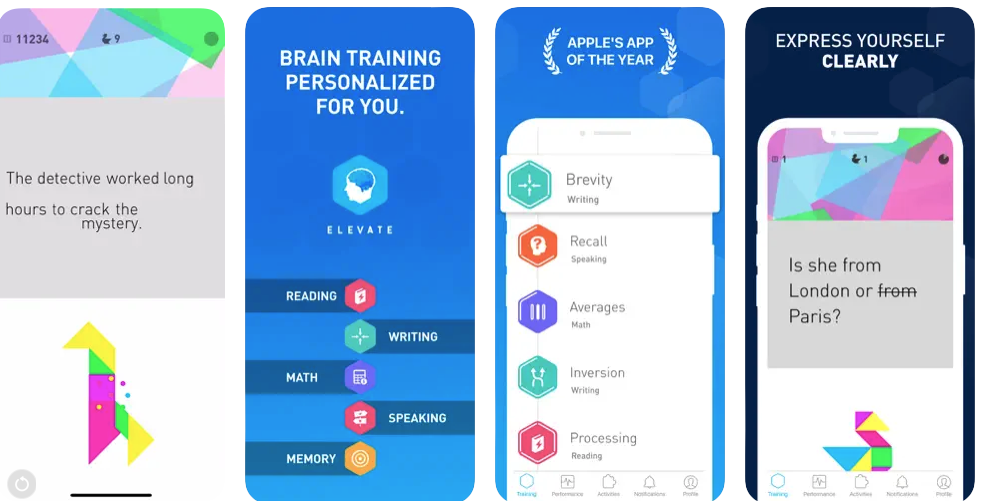
To train your brain, you need personalized mental workouts that adapt to your progress. This app provides adaptable games to keep your brain in shape.
Elevate – Brain Training has the tools and games you need to train your brain just a few times a week. With a convenient calendar for activity tracking and motivation, detailed performance tracking, and over 30 games plus mini games, your mind will stay sharp as a tack. Improve your memory, focus, speaking, math skills, and more with an app that adapts to you.
With mobile device and Apple Watch support, Elevate is a great way to train your brain on the go. The app is free with a subscription available for most of the app’s features.
Peak - Brain Training
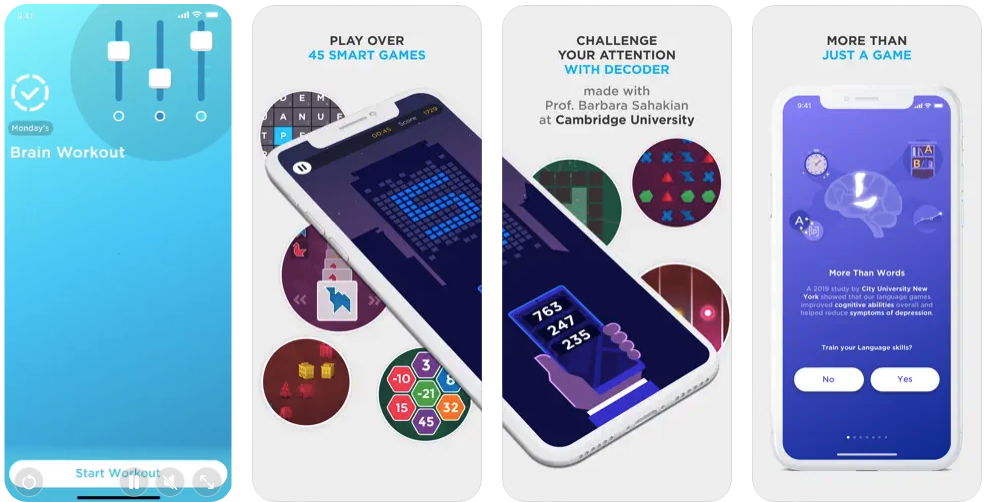
Peak – Brain Training offers over 30 games to keep your mind sharp and expand your cognitive skills. With short workouts each day, a brain map to compare game performance, and advanced training options, you will learn where you excel and where you need improvement.
The easy-to-use app is perfect for keeping your brain in shape and helping you improve. With games that challenge everything from problem solving and mental agility to creativity and emotion control, the app gives you what you need to excel, expand, and progress further each day.
For daily workouts, features to monitor progress, and games that sharpen your mind, Peak – Brain Training is a terrific tool.
It’s a free download for the iPhone, iPad, and Apple Watch. A subscription is needed for most features.
Luminosity: Brain Training
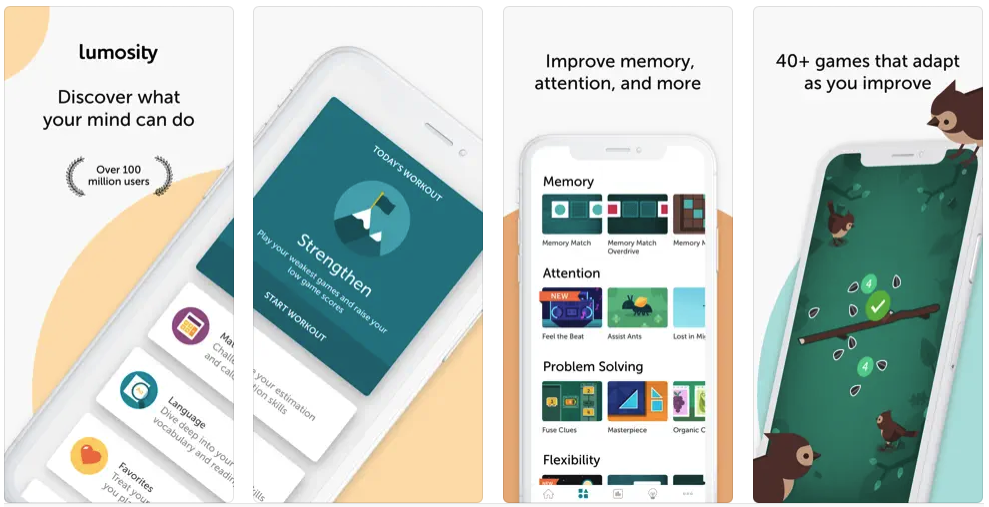
With a mission to advance research and understanding of cognition, Luminosity Mobile puts brain training at your fingertips. The app has more than 40 games and daily workouts to test your memory, attention, and more.
Luminosity Mobile challenges you with games to test your five core cognitive skills such as speed, memory, and train of thought. You begin with a Fit Test of three games to obtain your baseline and then complete daily workouts and track your performance. Seeing where you need improvement helps you to progress where it is needed most.
A broad team of university researchers and scientists have had a hand in on one of the most popular brain trainers, Luminosity Mobile. For complete training and tracking, this app has it all. For the iPhone and iPad, the app is free to download with a premium subscription available.
Wunderbrain
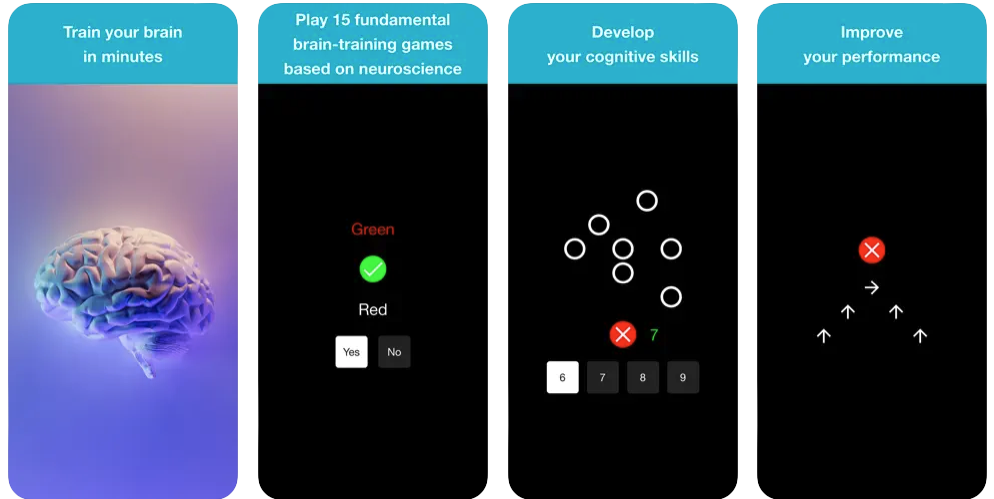
For a completely free way to train your brain, try out Wunderbrain. The app features 15 games. That target cognitive fundamentals based on neuroscience. Some of the different games are designed to train attention, memory, speed, accuracy, and more.
You can also read guidelines for brain health and performance, As a nice touch, the app works without any Internet connection and there’s no need to worry about signing up for an account.
The app is for the iPhone and iPad.
You may love puzzle games, but sometimes you don’t want to match gems up. Instead, you want to aim for bubbles, marbles, or pegs. Each game on this list requires precise aiming as you try to clear the entire board. These are the best puzzle shooter games that you can get.
INKS.
If you enjoy pinball games on your iPhone or iPad, then INKS is one you need to check out. This fun game gives you the classic pinball action with a colorful twist.
Each time your pinball hits a color on the table, ink splatters. The colors will be in different spots, with various methods of hitting them, across the different tables. This makes for a truly distinctive pinball experience and if you like the ink creation you have made, you can take a snapshot of it to save or share.
The game offers 100 different pinball tables to play on, each with its own unique design. And of course, there are challenges that are a lot harder than they look. So, do not be too distracted by the colorful canvas you are creating because you still need to complete the table.
Your goal on each of the tables is to hit all of the colors. You will continue getting more pinballs, but cannot complete the table until all colors have been splattered about. Once you succeed, your pinball will retire to its home in the center of the table.
The game is $2.99.
Angry Birds POP
The Angry Birds take on the classic bubble shooter forumla.
Fire the bubbles up to the mass above to try to clear the bird. The familiar angry birds have their own special powers to help you clear each level.
There are more than 3,000 levels to explore with new options added each week. The popping puzzles range from simple to difficult. You can even challenge your friends for the best scores and most stars.
The game is free with in-app purchases.
Orbital
Orbital is a puzzle shooter that challenges your special awareness.
You get to fire orbs into the field above, and the orbs expand until the touch something else. The game challenges you to clear the orbs in a certain number of shots as you constantly added varied sized orbs to the mix.
The game is $4.99.
Peggle Blast
The classic game of Peggle has been redone with a quicker pace with Peggle Blast.
The new version is made for on-the-go gaming with levels offering more bite sized consumption. There’s also all new power-ups, level objectives, and potential for skill shots.
Along with simple controls, you’ll head to an evolving map with beautiful glittering worlds. With a big win, you can unlock fun reward moments.
It’s a free download with in-app purchases.
Bubble Witch Saga 3
Although it’s best known for the match-three swapping tile game Candy Crush Saga, King actually made its first foray into mobile gaming with the bubble-shooting game Bubble Witch Saga. And Bubble Witch Saga 3 is the latest in the series.
Bubble Witch 3 Saga features an improved aiming line that allows you to shoot, match, and burst bubbles with greater accuracy. Just tap and swipe to aim and release to shoot. You can also tap to swap the bubble you’re about to launch for another color. As you play, look out for new bubbles as well as new boosters.
The game introduced four special game modes. There’s Owls mode, where you must free the owls trapped in bubbles on the board. There’s Collection mode, where you have to clear all of the bubbles from the board. There’s Ghost mode, where you have to clear a path for the ghost to join his friends at the top of the board. And then there’s Wilbur mode, where you have to go head to head in a boss battle of sorts with the wicked cat and defeat him by rescuing Stella’s bubble-trapped fairy friends.
As you might expect, the game is free with in-app purchases.
It’s a great time to be a Resident Evil and App Store gaming fan. Capcom has just released Resident Evil 3 for the iPhone, iPad, and Mac.
Here’s the official description of the game, which was originally released on consoles in 2020:
A series of strange disappearances have been occurring in the American Midwest within a place called Racoon City. A specialist squad of the police force known as S.T.A.R.S. has been investigating the case, and have determined that the pharmaceutical company Umbrella and their biological weapon, the T-Virus, are behind the incidents—though they’ve lost several members in the process. Jill Valentine and the other surviving S.T.A.R.S. members try to make this truth known, but find that the police department itself is under Umbrella’s sway and their reports are rejected out of hand.
However, soon reports of a grisly “cannibal virus” begin to surface, and vicious dogs begin roaming the streets. With the viral plague spreading through the town and to her very doorstep, Jill is determined to survive.
However, unbeknownst to Jill, an extremely powerful pursuer has already been dispatched to eliminate her.
While you can play the game on the touchscreen, Capcom recommends you use a controller.
Resident Evil 3 is a free download now on the App Store. You can play a limited part of the game.
To unlock the entire game, you’ll need to make an in-app purchase. Until April 16, that’s just $9.99. You can also make a $1.99 in-app purchase to unlock all in-game rewards.
You’ll need an iPhone 15 Pro or later to play on iPhone. On the iPad, you’ll need a tablet with an M1 chip or later, or the current-generation iPad mini. For a Mac, you’ll need an M1 chip or later.
One purchase will unlock the game on all three platforms. You can also start playing on one device and pick up right where you left off on another.
Finally, the game will take up 31GB of space on your device.
Gamers of any age and skill level will definitely come away with a smile after playing The Great Sneeze.
The fun game begins before an exhibition showcasing the work of Caspar David Friedrich. Just before it begins, a powerful sneeze throws everything into chaos.
A trio of friends, Kaspar, David, and Friederike, are tasked with saving the exhibition. During playing, you will solve a number of puzzles while chasing after the Wanderer above the Sea of Fog while he journeys through Friedrich’s works.
The game’s point-and-click mechanics make it accessible to players of all skill levels.
While I was somewhat familiar with all of Friedrich’s work before playing, I enjoyed getting to learn more about the artist and all of his works.
The Great Sneeze is for the iPhone and all iPad models. It’s a free download now on the App Store. There are no ads or in-app purchases.
Sure, it’s easy to see what time it is on your iPhone. But the new app Tinker allows you to customize your home screen with a beautiful watch face that you can design.
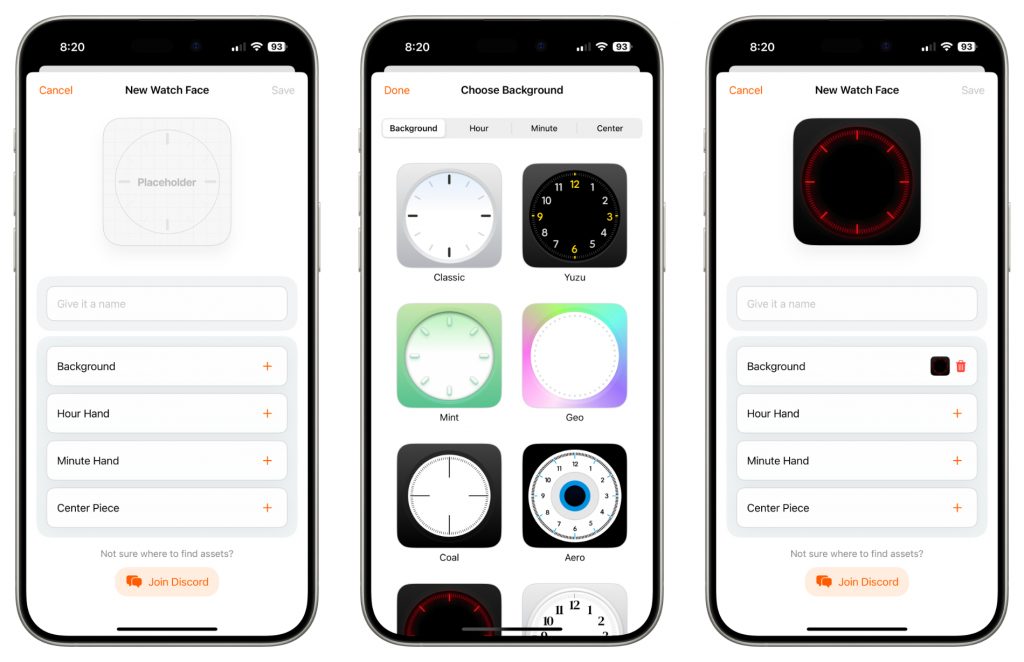
The app makes it easy to create a face. You can use your own images to design the hands, background, centerpiece, and more to make it unique. Even if you don’t have any images in mind, you can select from a wide variety of pre-made options in the library.
In just a few minutes, I was able to create a beautiful timepiece for my home screen.
As a fun plus, all of the widgets you create with the app can also be used in the iPhone StandBy mode.
Tinker is a free download now on the App Store for the iPhone.
There is an optional, one-time in-app purchase of $4.99. That will allow you to create unlimited watchfaces instead of the maximum of two with the free version.
The Apple Watch and native Workout app provide a great way to track your fitness journey. But the new app Custom Workouts can help put you in better control of how you exercise.

With the app, you can create custom, structured workouts that are available through the Workout app.
Using the app, you can create the perfect workout for you tailored to your goals. You can add work and recovery steps to group and even put them on repeat. All of the steps can be customized with goals like distance and time. It’s also possible to set target alerts like pace, heart rate, power, and more.
You can select from all activity types that are available on the Apple Watch.
HIIT fans can also tap exercises to create a routine. Each exercise is displayed with an animation highlighting the muscles targeted. The step-by-step instructions will show details like difficulty level, exercise type, focused body parts, and any necessary equipment.
You can also adjust exercise durations, rest intervals, and the number of rounds for HIIT.
Once you’ve created the perfect workout, it can be transferred over to the Apple Watch and started in Workouts. As a fun touch, you can even send custom workouts to other Apple Watch users to enjoy, even without the app.
When on your iPhone, you can use a home screen widget to see what exercise is for today and the completion rate for the week. There are three sizes to choose from.
Custom Workouts is a free download now on the App Store. It’s just for the iPhone.
There is an optional Custom Workouts Pro subscription available for $1.99 per month or $14,99 yearly. A lifetime unlock is $24.99. There is a free, seven-day trial with the yearly option.
Subscribers can access more than 100 exercises and 40 workout types. You can also take advantage of advanced workout customizations and scheduled workouts.
A Little to the Left was easily one of my favorite games of 2024. Instead of worrying about blocks, letters, or something else, you’ organize a messy household into pleasant arrangements.
And that fun continues in Cupboards & Drawers. One of the fan favorites of the original game was organizing those parts of the home. So you’ll get enjoy 25 new puzzles.
There are more to the puzzles then you’d think. There are puzzles nested within puzzles and secret compartments. There is even a new functionality where there are multiple steps needed to organize a single level.
For a break, there are also four “Pet the Cat” interludes.
Designed for the iPhone and all iPad models ALTTL: Cupboards & Drawers is a $2.99 purchase on the App Store now.
You definitely want to get Expelled!
The new game is a mystery from the team behind the popular mystery Overboard! While you’ll definitely be doing some detective work, there are some wicked twists.
You’ll be transported to Miss Mulligatawney’s School for Promising Girls in 1922. To begin, you’ll take on the role of Verity Amersham, a student at one of the best boarding schools in England. But there’s a slight problem, she is about to be expelled for attempted murder after supposedly pushing a prefect out of a window.
Help Verity avoid expulsion, at all costs. You can navigate the school day and talk to other characters. All of your actions affect other characters, who happen to remember everything they see and hear. And as you might expect, everyone has secrets.
But instead of walking on the moral side to get to the bottom of the mystery, there is a unique morality system. The more evil you are, the more choices you’ll have in the single school day you have to escape punishment.
If you don’t want to solve the mystery, you can even pin the crime on someone else and save yourself.
The game is definitely replayable as each run is different with new leads and opportunities to cause mayhem.
Expelled! is a $5.99 download now on the App Store. It’s for the iPhone and iPad.
Platformer fans rejoice, Be Brave, Barb is here. And the new adventure will surely test your skills and leave a smile on your face.
From Thomas Young, developer of the classic Dadish series, the new game is something that you’ll want to pick up and play.
The game follows the titular cactus, Barb, who has lost her positive affirmations. She’ll walk over walls, ignore gravity, and pretty much everything else while she attempts to find all of the lost affirmations.
There are more than 100 levels to enjoy with five different bosses to battle, including King Cloudy. While doing that, you can find a variety of secrets to unlock.
Along with touchscreen support, you can also play with any compatible controller.
Be Brave, Barb is a free download now on the App Store. It’s for the iPhone and all iPad models.
A $6.99 in-app purchase removes all of the game’s advertisements.
It’s shaping up to be a big April for Apple Arcade. Apple has just announced the six news games arriving next month, highlighted by the first original game of the Katamari franchise in eight years. All of the games land on Thursday, April 3.
Katamari Damacy Rolling LIVE

Katamari Damacy Rolling LIVE is an Apple Arcade exclusive and sees you rolling up objects scattered all over the Earth. In the game, you can energize the king’s “live stream” and roll the Katamari to create stars.
While you advance, comments from in-game fans appear and the audience will grow the longer you play. When completing kin’s challenges and boosting subscriber count, you can also unlock great new stages.
Space Invaders Infinity Gene Evolve

An all-time classic series will land on Apple Arcade with Space Invaders Infinity Gene Evolve. You can switch between classic and shoot-em-up modes to adapt to enemy attack patterns on the fly. While it starts as a retro game, it manages to transform into a 3D shooter with a number of powerful ships.
puffies.

The new game puffies. brings together a classic jigsaw puzzle and puffy stickers. You’ll solve puzzles, unlocked themed sticker packs, and build a unique collection of stickers.
You can also complete on leaderboards and enjoy daily challenges.
RollerCoaster Tycoon Classic+

RollerCoaster Tycoon Classic+ brings together features from both RollerCoaster Tycoon and RollerCoaster Tycoon 2 for a pulse-pounding experience. You’ll try to create an run amazing theme parks with best rides imaginable.
The game comes with three expansion packs.
The Game of Life 2+

The Game of Life 2+ is the sequel to the iconic board game. In the game, there are thousands of lives to live by choosing your own path. You can find live, pursue a dream career, and more. In the Apple Arcade version, you can use the P.E.G. outfit to explore unique job titles like dolphin trainer and quantum mechanic.
Sesame Street Mecha Builders+
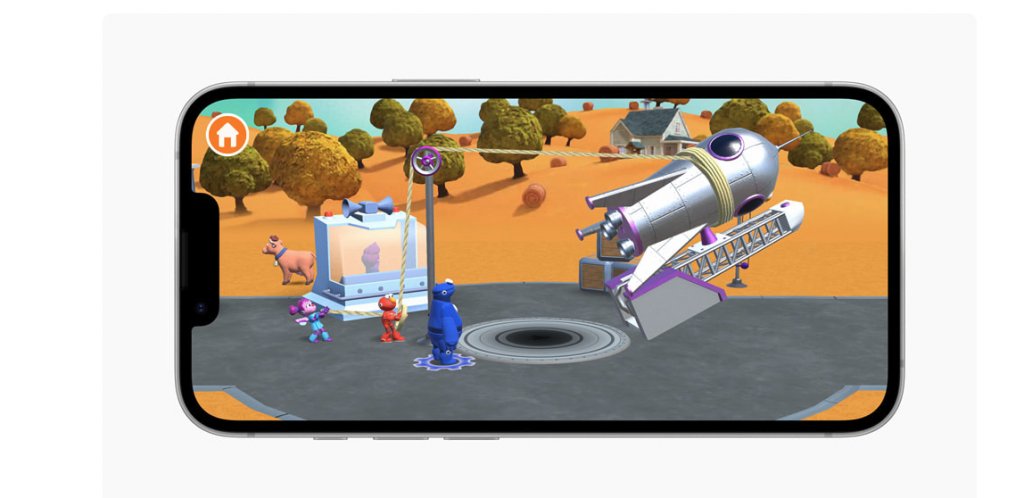
Young learners will enjoy Sesame Street Mecha Builders+. They’ll join Mecha Elmo, Cookie Monster, and Abby Cadabby in a game that combines science, engineering, math, and creativity.
Subscribe to Apple Arcade
To subscribe on your iPhone or iPad, open up the App Store tab and then select the Arcade tab.
All of the games are ad-free and don’t have any in-app purchases or subscriptions.
You can try out Apple Arcade with a one-month free trial. After that, it’s $6.99 per month. It’s also a part of all Apple One bundles.
A subscription can be shared with up to six other members of your family with Family Sharing.
With the weather turning warmer, baseball season is almost here. And if you want to get in on the fun, make sure to try out the new game Bitball Baseball.
In the game, you’ll be tasked with building a franchise into a baseball dynasty.
You’ll take control of all aspects of your team to build a winner. First up, you will dive in to roster management with the rotation, bullpen, and lineup. You can also manage other parts like drafts, trades, free agent signings, and much more.
To help the health of your franchise, you can improve the stadium and even the team facilities to improve player morale. Setting concession and ticket prices is a balancing act between keeping the fans happy and the owner happy.
And just like any classic baseball sim, you can step on the diamond and play a game. The fast-paced gameplay will help you get through games in around 5-10 minutes. You can also slug it out over a 20-game season to make the playoffs and go for the championship. While playing, just make sure to manage your pitcher’s stamina carefully.
Bitball Baseball is a free download now on the App Store. It’s only for the iPhone.
With a $2.99 in-app purchase, you can unlock the Premium version of the game. That will bring the ability to create custom teams and a player editor. You will also be able to enjoy Commissioner Mode where you can edit current player attributes and potential. You’ll also be able to simulate an entire game.
Pre-registration just opened for Crystal Of Altan, a cross-platform action MMORPG that’s bound for mobile and PC later in the year.
From March 5 you can sign up to pre-register via the official site. The full release should drop later this year, so this is a good way to keep your ear to the ground—oh, and to bag some exclusive goodies for free.
Any player who pre-registers gets the Legends Return Outfit at launch, something you can’t get any other way. And if the pre-reg numbers manage to top 8 million, everyone will get 100,000 Gold and a bunch of items to kickstart their playthrough.

In addition to this, there’s a sweepstakes for pre-registered players that includes a load of IRL prizes, including Razer gear, PS5s, and Apple devices. So you might want to get on that.
But what’s the game all about? Well first off you can watch the game’s trailer right here.
What’s The Plot?
So as this cinematic trailer touches upon, Crystal Of Altan is a massively multiplayer action RPG – boasting some impressive visuals and a world that promises to combine magic and tech.
As for the plot, the game is based in a floating world called Atlan. One where airships and revolvers reign. There are numerous warriors looking to break the chains of fate to shatter darkness and claim dawn.
As the trailer shows there’s a lot at stake, with a range of very different characters involved. There are the bloodthirsty Berserkers, but then the more agile and graceful Musketeers – all competing across every part of Altan.
And the Gameplay?
Crystal Of Altan uses a class-based character system, with four main classes that split further into eight subclasses.
You’ve got guns, you’ve got swords, you’ve got magic, you’ve got… puppets? That means there are all kinds of ways to make a splash on the battlefield, whatever your playstyle of preference. Meanwhile, the skill system gives you a bit of extra control over how you set your build up.

The combat involves 3D battles where you string together combos against your opponents, either solo or by teaming up with other players to take down monsters. It’s not all about cooperation, though. There’s are also a couple of very welcome PVP modes to test your skills against human beings, all of which run incredibly smoothly in our brief time with the game.
If you’re into action RPGs, then Crystal of Atlan is definitely for you. The fights play out in real time as you run, dash, swing your weapon, and deploy various skills to ruin your opponent’s day. Fights are fast-paced too, with bosses often massive beasts with arena-filling attacks. There’s a range of different foes to face and we never found ourselves bored during any battle.

Fortunately, you don’t need to face these foes alone either. The game emphasises cooperation with other players. There’s a guild fleet section to group up with a bunch of buddies, and co-op focused dungeons, so there’s plenty to do as a unit. If you’re stuck for people to play with, Crystal of Atlan even has its own Discord community, and it’s already filling up with guilds looking for members.
Even if you can’t convince your friends to hop on, you should be able to find your Crystal of Altan squad.
Ready To Join In?
If this all sounds right up your street, then check out the official website for more details and to get hold of the PC download (though you might not be able to play outside of tests until the full release).
There’s a range of pre-registration rewards of course – as touched upon earlier, and helpfully listed in the image above too – alongside the sweepstake to win a whole range of prizes.
Crystal of Atlan will be available on Android and Apple devices, with full cross-play, when it drops later this year.
While you probably have a calendar app, special events like birthdays of friends and family might sometimes get lost in a mess of meetings and other work-related events. But Dateminder will make sure you never forget special events again.
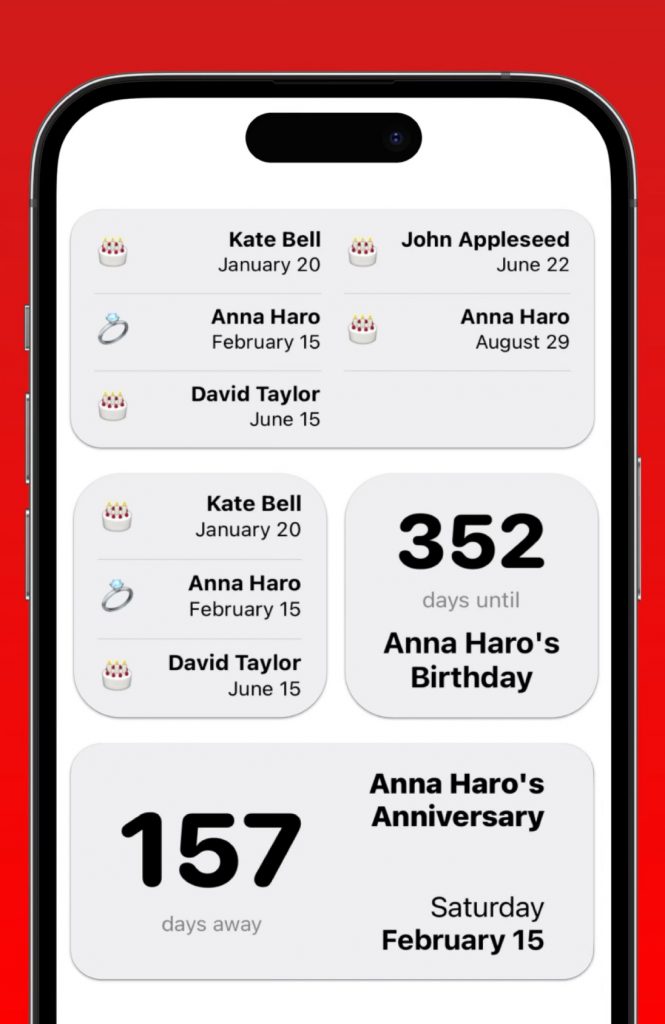
At the start, the app syncs key dates from your contacts like birthdays and anniversaries. You can also manually add in an event. The results are then shown in an easy-to-use list that even provides a search function.
To help keep track of all the special events without even having to open the app, there are a wide variety of custom home screen widgets to use.
And the app has recently been updated with some great new features. First up is a updated design that looks great.
You can now also edit a special date by pressing and holding or swiping. You can change the icon, date, or name of the event.
All of your favorite contacts now stand out in the app with a glow on both the event icons and home view.
The app has also added WhatsApp support so you can quickly contact friends and family to celebrate their special day. That joins the native Messages support already available.
There is also a new countdown feature to help you visualize how close you are to a special day.
Dateminder is a free download now on the App Store. It’s just for the iPhone.
There’s an optional Dateminder+ subscription available for $0.99 per month, $9.99 yearly, or $24.99 for the lifetime of the app. Subscribers will be able to unlock notifications, sync with a calendar, use WhatsApp support, and enjoy all of the widgets.
Kids are never too young to start learning the basics of letters, numbers, colors, and shapes. With cheerful and upbeat apps for Apple TV, they will find out that early learning can be fun.
Zuzu’s Bananas

Let your kids do the banana dance while they learn with fun games. Zuzu’s Bananas offers over 50 games and puzzles that are both educational and enjoyable for toddlers. Kids can learn about patterns, objects, logic, and creative thinking along with doing memory exercises.
Zuzu’s Bananas will have your little ones doing the banana dance with bananas they collect throughout the game. They will learn to recognize patterns and objects as well as hone their memory and creative thinking skills. Zuzu the monkey is a great companion in a happy arcade environment made just for your children to play as they learn.
Along with the Apple TV, the $2.99 app is also available on the iPhone and iPad.
Endless Learning Academy

Endless Learning Academy for Apple TV provides thousands of lively animations for teaching children ages 2 to 6. With reading, spelling, numbers, and more, there are 10 trial activities and five lessons available for free.
With Endless Learning Academy your kids will enjoy the colorful and adorable monsters who help them learn. The app is both subject-based and progress-based to assist with early learning. Topics include colors and shapes, emotions and feelings, plants and animals, and much more. So, as they are learning their ABC’s and 123’s, they will be able to relate it all to real life. The interactive animations and cute characters will keep them both entertained and amused while they learn.
Learning really can be fun for kids and the Endless Learning Academy for Apple TV is a terrific tool. With plenty of topics, thousands of activities, and a bright and cheery experience, your children will love it.
The free app is also available on the iPhone and iPad. There is a subscription required.
Words for Kids : Ibbleobble

For a fun and upbeat way to teach your children new words, check out Words with Ibbleobble. The app is easy to use, allows to kids to progress at their own pace, and has cute colorful characters to accompany your little one on their learning journey. With repetition to reinforce what your children have learned, the app helps to teach communication, confidence, and creativity along with word recognition.
The $1.99 app is also available on the iPhone, iPad, and Mac.
Star Walk Kids: Astronomy Game

Star Walk Kids – Explore Space provides nine animated films, a sky map related to your location, and interesting details about the solar system for your children.
If your kids are curious about the sun, moon, planets, and everything to do with the solar system, then encourage that interest with Star Walk Kids – Explore Space for Apple TV. With details about the constellations, brightest stars, the International Space Station, and the Hubble Space Telescope, you can put the universe right in your living room for your child to explore.
The free app is also for the iPad and iPhone. An in-app purchase can remove the advertisements.
Hopster: ABC Games for Kids

Hopster is an immersive world that keeps your children entertained with videos, nursery rhymes, and more.
With a focus on quality content, Hopster is another great choice to take a look at. While it offers the usual education fare, we really applaud the focus on empathy, caring, and decision making for younger viewers.
A curated offering of more than 1,000 different episodes, Hopster focuses on quality content for younger viewers in an ad-free environment. The simple interface is easy to learn, and the service is also available on an iPhone or iPad.
The free app requires a subscription,.
We’re highlighting our choices for the best games that arrived in February.

Our top choice is a unique puzzler that showcases nature’s beauty—The Art of Fauna
See our entire list here.
Even though February is the shortest month of the year, there was no shortage of great new apps.

Take a look at our choices for the Best Apps of the Month. Our list is highlighted by a great new way to send invitations and an app that brings multiple sources from the web together under one roof.
Our entire list is here.
Games have a wide variety of difficulty levels ranging from super easy to super hard. This list is composed of games on the latter end of the spectrum. You will need split second reaction time to handle the obstacles of each of these games. Super Hexagon essentially created a genre of high speed challenges that will result in multiple fails. You may lose in mere seconds, but you can restart just as quickly. These games can be tunnel or track based, but the style is the same, to punish the player with extremely difficult set ups.
We hope you have split-second reaction time to handle these high-speed games.
Super Hexagon
Super Hexagon sees you twitching rapidly to rotate your triangle through a swirling maze of geometric action. Your task is to escape the maze, but the swirling shapes move ever faster. You’ll find yourself supremely challenged by this game, and your blood will pump faster as you try to make your way out of the traps.
Super Hexagon is a geometric puzzler, and a fast-moving one at that. You need to guide your triangle out of the maze of rotating hexagons, while the music spurs you to move quickly as the puzzle rotates faster and faster around you. This is adrenaline-pumping fun at its finest.
Swirling walls close in around you and you race to escape the contracting maze. With the geometric action heaping on the punishment (the easiest difficulty is appropriately labeled “Hard”), every small achievement feels like a massive victory, whether you’re topping your high score or overcoming a singularly tricky section. Super Hexagon is basically for anyone looking for a challenge.
The game is a $2.99 download for the iPhone and iPad.
Thumper: Pocket Edition
Thumper: Pocket Edition is a rhythm violence game where you must help a space beetle overcome the challenges that await in a high octane adventure.
Thumper’s visuals are stunningly beautiful. The game has some psychedelic graphics that feel incredibly futuristic, and everything is rendered in gorgeous 3D. Thumper’s dark background is excellently contrasted by the bright and vivid neon lights of the track and sparks, and the space beetle is super shiny and glassy. Explosions are high-octane and fun to watch while being highly satisfying. Thumper runs at a smooth 60 frames per second, even on my iPhone 8 Plus, so there’s zero lag.
The game is incredibly challenging, but you’ll find yourself getting better over time. You’re bound to die a lot (you can only make one mistake before you end up dead on the next error), but you’ll keep coming back to do better. And once you overcome that hurdle, it’s immensely gratifying.
An iPhone and iPad game, you can download it for $4.99.
Unpossible
Unpossible is a fast paced, sci-fi obstacle avoidance tube racing game. It challenges you to avoid obstacles as you traverse a “Tron”-esque tube from a first-person perspective. As you go, the game effectively tests your skills, your reflexes, and even your memory.
The aim in Unpossible is to control a futuristic vehicle that’s traveling along a track which continually twists and turns. Along the way, countless barriers will block your path, and you’ll need to tap or tilt left or right in order to steer your machine around each obstacle.
Unlike other twitch games, though, Unpossible is designed to be fun for players of all skill levels. It features a range of game modes with levels that are designed to be fun and fair in their challenges. It also offers gaming flexibility as it’s playable with touch, tilt or external controls.
For the iPhone and iPad, the game is a $1.99 download.
Barrier X
BARRIER X is a super fast and challenging twitch reflex arcade game that tests how fast you can dodge walls.
In BARRIER X, players control a small ship that will be flying down a rather large stretch of empty, barren road. Walls will appear randomly and rather quickly, so you must tap on the screen to change lanes to avoid them. But watch out — the game speeds up every 15 seconds, meaning the walls come up faster and faster as you play. You’ll need to be fast to avoid crashing into the walls or other obstacles. Your score is determined by how long you managed to survive before crashing. Do you think you’re fast enough to survive?
BARRIER X is another twitchy reflex arcade game and we certainly can’t get enough of those. The game itself looks fantastic with the minimalistic aesthetics, and it is very challenging and gives you a good reason to come back and beat your time for a better score.
The game is a free download for the iPhone and all iPad models. A $1.99 in-app purchase will disable all of the ads.
A Hollow Doorway
Rotate doorways at high speeds to continue to align them with new ones upcoming in A Hollow Doorway.
The game is reminiscent of Super Hexagon, but with rectangular shapes. Slide your finger to adjust the angle, as the rectangles keep expanding outward. You can select to play nine levels with an infinite array of difficulty modes.
The free iPhone and iPad game also features in-app purchases to remove ads and free-to-play elements.