AppAdvice
Keep up with the latest in iOS apps reviews, iPhone/iPad news, and articles, perfect for discovering the best in mobile tech.
Grab a slice of pizza and your iPhone or iPad as TMNT: Shredder’s Revenge is now available on the App Store.
You’ll join everyone’s favorite heroes in a half shell—Leonardo, Raphael, Donatello, Michelangelo—on a totally tubular adventure. April, Master Splinter or Casey Jones are also playable characters for the first time.
Inspired by the 1980s, you’ll definitely enjoy old-school gameplay enhanced with new fighting mechanics. The design is nostalgic and features full-color pixel art just like the arcade games of the decade.
As you might expect, the heroes need to foil the latest evil plan from Krang and Shredder.
The game features more than a dozen levels where you’ll smash, crash, and fight your way through enemies like Baxter Stockman or the Triceraton.
Along with touchsreeen controls, the game is also compatible with a Bluetooth controller for better control of your fighting moves.
TMNT: Shredder’s Revenge is a free download on the App Store. An $8.99 in-app purchase will unlock the entire game.
We’re just a few months into the year, but The Art of Fauna has easily become one of my favorite puzzlers of 2025.
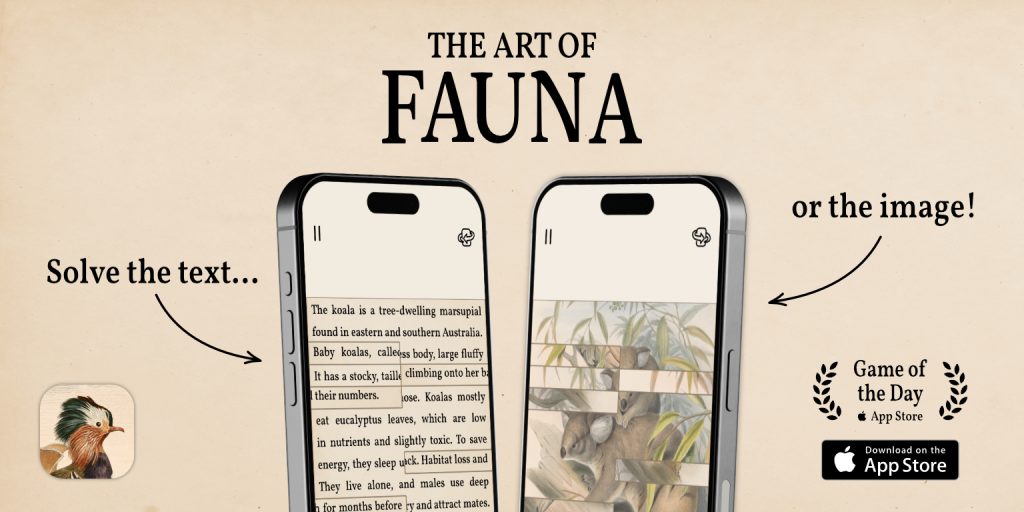
It’s all about nature and is both simplistic and beautiful.
Each puzzle is made from stunning wildlife illustrations from the 18th and 19th century by artists like John James Audubon and John Gould. Along with the picture, there is a detailed description about the animal.
There are two ways to put together each puzzle, the image or text for even a bigger challenge.
And for Earth Day, the puzzler has just gotten a great new update. There is a new puzzle pack—Echoes of Extinction. The pack features animals like the passenger pigeon, quagga, and dodo. All 10 of the animals were alive when their illustrations were made, but have since gone extinct.
The update also brings new app icons.
The Art of Fauna is for the iPhone and all iPad models. You can download the free app now and play the first 10 puzzles. Unlock more than 100 puzzles in the game for an in-app purchase of $7.99.
Optionally, you can also unlock each of the five biomes for a separate $2.99 in-app purchase.
A portion of every purchase will be given back to support elected wildlife conservation organizations.
The new game Next Letter is a perfect choice for word game fans of all levels.
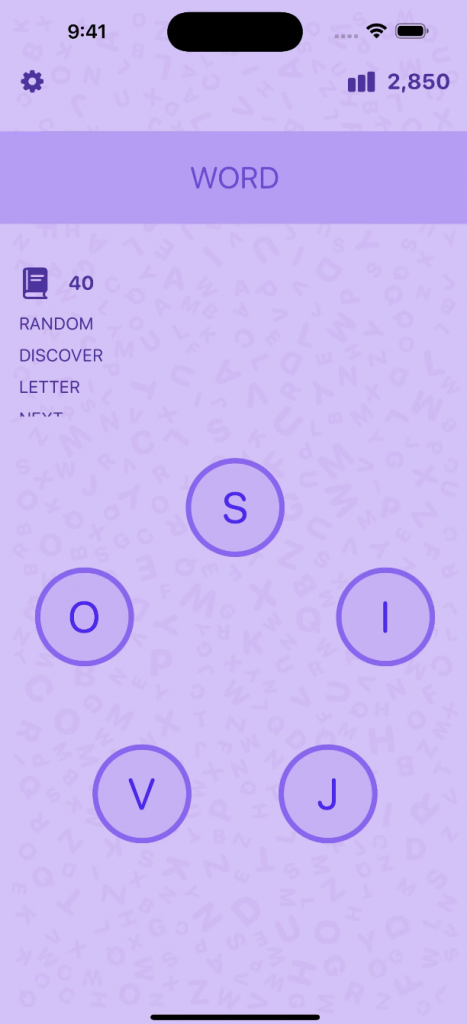
Getting started is easy. Each games starts with a randomly chosen letter from A to Z and give possible next letters. Some of those are valid to create words while others are not. When you select a valid letter, it adds to the words and earns points. An invalid word deducts points.
That process continues until a complete word is formed. You can submit the word to head to the next round or try to extend it. The round continues until no further extensions are possible, leading to a new random letter.
As a nice touch, the game is playable without an Internet connection, making it perfect for a long flight or a car ride without Wi-Fi.
Next Letter is a free download now on the App Store. It’s for the iPhone and all iPad models.
There is an optional in-app purchase of $9.99. That will unlock additional themes, detailed statistics, and more than 190,000 words with definitions.
Ever see a plant, animal, bug, or bird in the wild that you recognise – but can’t quite name? Well those days are a thing of the past thanks to EarthSnap.
An AI-Powered App from Earth.com, it helps you to identify over 2 million species of plant and animal. It offers an accessible way to better understand the natural world that’s around all of us.
Launched in April to celebrate Earth Month, the app couldn’t be easier to use either.
So How Does it Work?
Utilizing advanced AI Earthsnap allows you to identify species in seconds, just by taking a quick photo.
Once identified you’ll have access to detailed insights on the species snapped – including a search function for learning more about it and an interactive Global SnapMap showing you where others have spotted that species around the world.
So whether you’re an avid hiker, casual traveler, or enthusiastic gardener EarthSnap can help you feel a whole lot closer to nature. As well as closer to fellow animal and plant lovers too.
Closer to Nature

That’s largely because of the welcoming EarthSnappers Community. This feature of EarthSnap allows you to share their discoveries, as well as engage with fellow users on where to find the species or plant you’re searching for. Thanks to this the database of information at your fingertips is growing day by day as well.
There’s the chance to save and organize your personal discoveries in a digital library too, and even cross-platform accessibility to make looking at these simple across mobile and desktop.
With over 15 million visitors to Earth.com every month there’s clearly a massive hunger for AI driven tools to help people embrace exploration of the natural world around them.
So make sure you get involved by downloading EarthSnap now via iOS and Android. There’s the app’s official site here too.
It’s always a good idea to keep your Apple devices updated with the most recent software. And Apple has just released a suite of updates for its devices.
Lots of Bug Fixes
Downloading iOS/iPadOS 18.4.1, tvOS 18.4.1, and macOS Sequoia won’t bring any new features, but will fix major security vulnerabilities and other bugs.
You can download the iOS/iPad 18.4.1. update by going to Settings > General > Software Update on your iPhone or iPad.
For the mac, selecting the Apple Menu and then About This Mac. Select Software Update to start the process. The download is large, so expect the entire process to take more than an hour.
The Apple TV update should automatically be downloaded.
If you haven’t already enabled automatic updates, you can download the software by heading to Settings > System > Software Updates > Update Software. Right next to the button to update software is the toggle switch to turn on automatic updates.
The new game Looking for Aliens is an unique and quirky take on the usual hidden object search.

Featuring more than 25 hand-drawn locations, you’ll be able to see how aliens view our world. All of the colorful scenes are packed with surprises, humor, easy puzzles, and unique objects to find.
There’s no need to feel rushed as you can explore each scene at your own pace to find objects and all of the hidden surprises. You’ll definitely smile when you see how aliens might interpret some of the weird things that happen on Earth. The gameplay is made for a gamer of any age to enjoy.
If you ever get stuck, there is also a built-in hint system to help you keep moving.
Even if you get bored with the main objectives, there are a number of side quests and other scattered surprises to find.
Looking for Aliens is a $2.99 download now on the App Store. It’s for the iPhone and all iPad models.
It’s time to head back to more RPG open-world crafting as Crashlands 2 has just made its way onto the App Store.
In the sequel to the popular original, you’ll return to Woanope as Flux Dabes, an intergalactic trucker and disgruntled corporate employee. After years away from the eclectic planet, he returns to visit some friends and recover from the corporate grind.
But before you can get some rest, an mysterious blast from the planet surface sends you crashing into a new land, far away from everything and in an alien wilderness.
On the alien planet, you will need to construct your home away from home for you and room for unique creatures like an orphaned Sluggababby.
Along with some slimy creatures, you’ll also meet a cast of characters all across Woanope, each possessing specific skills and knowledge. You’ll become friends to help them with their goals, discover new crafting recipes, and more.
Crashlands 2 is a $9.99 download now for the iPhone and all iPad models.
Mark your calendars for Thursday, May 1. Five new games are arriving on Apple Arcade, highlighted by What the Clash?
What the Clash?

From developer Triband, the What the series of comedy games has been one of my favorites on Apple’s gaming subscription service. Instead of precision and perfect timing, the games are just wild fun.
Step onto the court in What the Clash? You can play in one-on-one battles against friends or against the computer. You can unlock wild modifiers like giraffle, toasty archery, sticky tennis, and milk the fish.
You’ll play as the The Hand, a charming and stretchy Gand with less that can be customized with items like an eye patch or dress.
with My Buddy

Anyone with a furry friend will enjoy with My Buddy. In the game, you’ll bond with cats and dogs each with their unique personality.
You can experience their growth and nurture them through each stage of life.
LEGO Friends Heartlake Rush+

It’s race time in LEGO Friends Heartlake Rush+.
In the fast-spaced game you’ll pilot Aliya, Autumn, Nova, Leo, Liann, and others with customized cards.
Words of Wonders: Search+
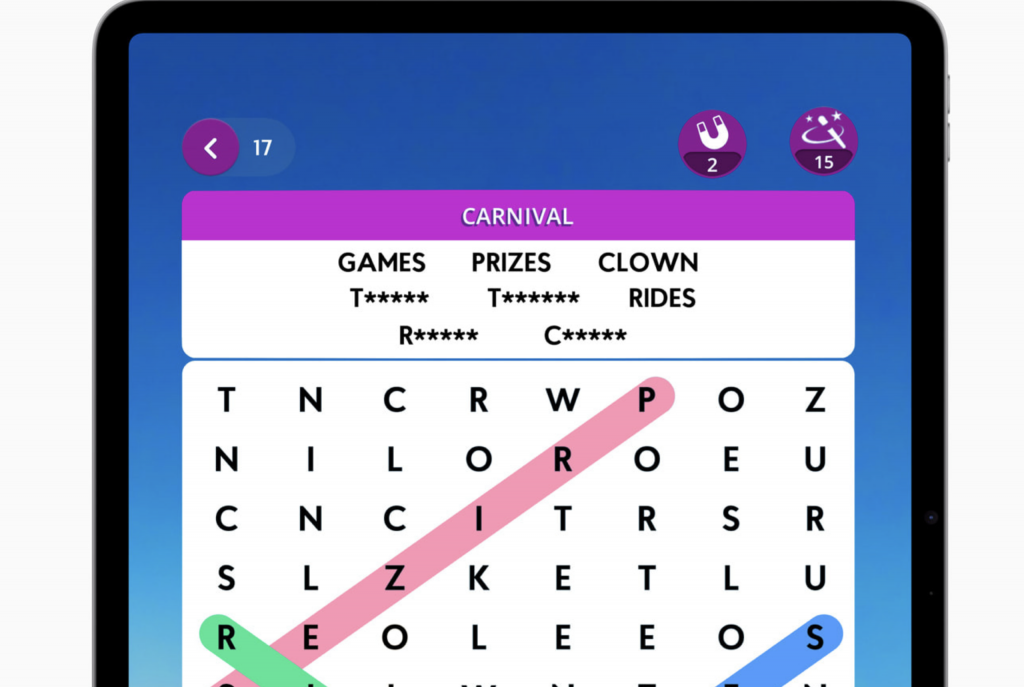
You’ll do more than just search for words in Words of Wonders: Search+. You can also explore iconic landmarks to uncover secrets of the world.
While progressing through different levels, you can discover new words and more.
SUMI SUMI : Matching Puzzle+

Get ready for cuteness overload with SUMI SUMI : Matching Puzzle+. The puzzler features characters like Rilakkuma and Sumikko Gurashi from Japanese character manufacturing company San-X.
The kawaii matching puzzles offer simple tap-to match mechanics.
Subscribe to Apple Arcade
To subscribe on your iPhone or iPad, open up the App Store tab and then select the Arcade tab.
All of the games are ad-free and don’t have any in-app purchases or subscriptions.
You can try out Apple Arcade with a one-month free trial. After that, it’s $6.99 per month. It’s also a part of all Apple One bundles.
A subscription can be shared with up to six other members of your family with Family Sharing.
If you’re a fan of surreal, point-and-click adventures like the Rusty Lake series and Samorost, make sure to give the new game Follow the Meaning a try.
In the game, a desperate letter summons detective Paul Tribly to an island town with its share of secrets. Divided by a wall and ruled by a hospital, regular citizens can get admitted and then return without their memories. It’s up to you to get to the bottom of the conspiracy.
You’ll have to use your wit, curiosity, and puzzle skills to find a solution taking help from the citizens you meet along the way.
The great, hand-drawn art helps bring the world to life along with an atmospheric soundtrack.
Playing the entire game should take around 1.5 hours. I’m just a few minutes in, and it definitely gives unique vibes. I’m interested to dive deeper into the mystery of the island.
Follow the Meaning is for the iPhone and all iPad models. It’s a $2.99 download now on the App Store.
While it’s easy to find a habit tracker on the App Store, Long Ago can do much more.

The can be used to track pretty much anything you can think of. You can track habits, chores, medications, distractions, cherished moments, emotions and more. That can be everything from the last time you’ve called mom to when you last changed your sheets.
Instead of the pressure of a to-do list, you can easily set a flexible reminder to help you do something.
Some of the other ways you can use the app include customizable activity goals along with chars and stats to find patterns.
With a recent update, the app has gotten even better. The biggest addition is Apple Watch support so you can track information on the wearable device. Other improvements include enhanced goal tracking, better reminders, and new personalization options.
I enjoyed using the app on my iPhone, and the new Apple Watch version works really well. I’m excited to dive in and see what I can track.
Long Ago is a free download now on the App Store. The app is for the iPhone, iPad, and Apple Watch.
With the free version, you can track three activities without any restrictions. To unlock all of the app’s features, you’ll need a subscription. With that, there is no limit to activities and you can enjoy customizable app icons.
A yearly options is available for $9.99 with a free, 14-day trial. There is also a lifetime unlock for $24.99.
Managing a home can be tough and time-consuming. Luckily, Oply is here to help. Oply is an AI-powered home management app that is designed to make managing your home’s upkeep easy and stress-free, and it’s out now.
Your Personal Management Assistant
Oply also offers a smart, centralized way to manage all your home tasks in one convenient place. Powered by AI, the app intelligently tracks your to-dos and sends timely reminders, so you never miss a chore, appointment, or deadline. Whether it’s organizing your cleaning schedule, managing home maintenance, or remembering small daily tasks, Oply ensures everything stays on track, effortlessly.
Oply stores the key information about your home, as well as the history of your home. No more panic-searching for old paperwork you’ve hidden, stuffed in a cupboard, or accidentally thrown away. Oply keeps all your important tasks and information stored safely in one place, ready to access whenever you need to.
If these features weren’t tempting enough, two highly anticipated features have just launched, taking home management to the next level. The first is predictive recommendations, which help homeowners identify potential issues before they arise, making preventive care easier than ever. The second is home score tracking, a powerful tool that lets users monitor their home’s overall condition and track progress toward key maintenance milestones.
Getting started with a new app can feel like a big step, but Oply makes the experience smooth and welcoming with built-in community support to guide you every step of the way.
Users can join a large community of homeowners and share or recommend their favorite vendors or even ask for referrals. There is also customer support available if you need help with the Oply app or the services it offers.
Why Should You Choose Oply?
Designed with intelligent efficiency in mind, Oply uses AI to seamlessly organize your home’s most important details, giving you clarity and control at a glance. From managing records to coordinating upkeep, Oply simplifies the entire process, leveraging smart technology to connect you with trusted, top-rated service professionals tailored to your home’s unique needs.
Life moves fast, but Oply helps you stay effortlessly ahead of home maintenance. With smart reminders and intuitive task management, you can enjoy a well-kept home, without the stress or second-guessing.
For more information on Oply, you can visit the official Oply website. Or better still, you can download it right now via the App Store or Google Play.
If you enjoy the search, then these hidden object games will both challenge and entertain you. There are serious, story-based games as well as upbeat, cheerful options. For hours of casual gameplay, eye-catching graphics, and intriguing tales, you can truly immerse yourself in these hunts for hidden objects.
Hidden Folks
Hidden Folks is a beautifully hand drawn hidden object game with expansive images that come to life.
Imagine Where’s Waldo in a living and breathing world. Hidden Folks takes the classic hidden object style, and builds upon it with huge maps to explore complete with moving characters and environments. The game includes a ton of charm to the art style and the clues with each object that you need to find accompanied by a little story blurb.
The game, available on the iPhone, iPad, Mac, and even Apple TV is $4.99. You can also find a version to play on Apple Arcade.
Midnight Castle - Mystery Game
In Midnight Castle, you will search for prized treasures, collect gold and coins, and meet mystical characters as you search for hidden items to help you on your various quests. Earn valuable rewards, complete your objectives, and use rechargeable hints when necessary.
Enter a magical world filled with dragons, potions, and royalty in Midnight Castle. Various characters will have quests for you to complete where you will earn great rewards. Be sure to zoom in and move around through the scenes to find items as you enjoy the beautiful graphics and mystical story.
For fans of hidden objects challenges, Midnight Castle is a great addition to your game list. Search for secrets and valuables in this stunning fantasy puzzle game full of mystery and intrigue.
The iPhone and iPad game is free with in-app purchases.
OPUS: Rocket of Whispers
OPUS: Rocket of Whispers is a story-driven exploration game that is packed full of emotions.
Visually, OPUS is beautiful, as the game features hand-drawn artwork that’s packed with incredible detail. While the game is rendered mostly in 2D, it utilizes a top-down perspective, so there’s a bit of depth to everything on the screen. And since the game takes place in the snowy mountains, the color palette is rather muted and gloomy with earthy tones and some soft pastels. Animations are smooth and fluid with no lag on my iPhone 7. There’s an atmospheric soundtrack in the background that is fitting for the overall theme of the game, and the sound effects are rather realistic. Overall, the developer did a great job with OPUS in terms of visual and audio design.
Since OPUS: Rocket of Whispers is a story-driven game, players will be taken through a rather emotional roller coaster from the beginning. There’s a lot of text and dialogue in OPUS due to the narrative, so a lot of reading is involved. However, the story is rather interesting, and it captures you from the get-go, though it does start off a bit slow. I also found the characters to be full of personality, even though the main character is a bit annoying due to his attitude.
The free game is for the iPhone and iPad. An in-app purchase will unlock the entire game.
Where’s my geek?
Based on the game Time Geeks, Where’s my geek? is a hidden object game with over 200 levels in its Story Mode where you will complete your missions by locating the objects displayed. Then, unlock Zombie Mode with 50 levels, the retro arcade game machine, two-player mode, and try out the weekly tournaments. Within the time given, just move around the busy scene until you find the object and tap.
Where’s my geek? is a colorful, hidden object game with an upbeat theme. Search for each object to complete that level’s mission and move on. You do not have much time, so scan, pan, and zoom in on the crowded scene quickly. The game has vibrant graphics, enjoyable sound effects, and funky music.
Finding the objects is challenging due to the packed scenes you are given and the time limit, but Where’s my geek? is a fun hidden object game. It is bubbly, energetic, and has an uplifting theme and story. If you enjoy this genre and like the simple stories rather than the lengthy dramatic ones, this is your game.
The game is $2.99 for the iPhone and iPad along with Apple TV.
Pearl's Peril
Travel the world in Pearl’s Peril finding objects, decorating your island, and watching out for danger. You will continue to unlock locations and clues as you solve the puzzles. Locate the hidden objects quickly for more points, use game money to purchase additional energy, and earn prestige points for your attractive island.
Pearl’s Peril is another terrific hidden objects game that continues with new scenes each week. You will enjoy exploring the various locations and sprucing up your island with lovely items. Uncover secrets, discover mysteries, and fly your way through hundreds of episodes as this adventurous lady pilot.
It provides an entertaining mix of hidden objects puzzles and an adventurous story. You are a pilot, heroine, detective, and romantic woman all rolled into one. For a wonderful story with challenging puzzles, Pearl’s Peril brings something new every week.
The free iPhone game offers in-app purchases.
The year keeps marching on. And a number of great games continued to land on the App Store last month.

Our top choice is a bloody good console game making its way to the App Store.
Make sure to see our entire list here.
It’s time to take a look at the best new apps arriving in March.

Our choices include a simple way get back free time and an easy-to-use flight tracker.
Take a look at the entire list here.
Don’t play the new game PBJ – The Musical on an empty stomach.
Instead of Romeo and Juliet, the game tells the story of Peanut Butter and Jelly set as a musical.
Peanut boy and strawberry girl will travel across animated paper landscapes the music from Crumble Lady Lorraine Bowen. There are even unique spinoffs from different artists you can find.
The unique soundtrack is composed with live instruments and made specifically for theme.
Players of any skill level can enjoy the game with fun accessibility options like the magic rubber band that can help you through the different level.
Real children and grownups are performing are will sure to put a smile on your faces. And as you might expect, there are tons of quirky characters and scenes full of details to discover and enjoy
For the iPhone and all iPad models, PBJ – The Musical is a $3.99 download now on the App Store.
Apple has just released iOS/iPadOS 18.4 to the public with a number of new features.

You can download the iOS/iPad 18.4 update by going to Settings > General > Software Update on your iPhone or iPad.
A highlight of the update is the addition of Priority Notifications to Apple Intelligence. That will place notifications that might need your immediate attention on top and more visible.
Eight new emojis have also been added: face with bags under eyes, fingerprint, leafless tree, root vegetable, harp, shovel, splatter, and the Flag of Sark.
Here are the complete release notes:
Apple Intelligence (All iPhone 16 models, iPhone 15 Pro, iPhone 15 Pro Max)
– Priority notifications appear at the top of your notifications, highlighting important notifications that may require your immediate attention
– Sketch is now available as an additional style option in Image Playground, allowing you to create gorgeous sketch drawings
– Apple Intelligence features support 8 additional languages and 2 additional English locales, including English (India, Singapore), French (France, Canada), German (Germany), Italian (Italy), Japanese (Japan), Korean (South Korea), Portuguese (Brazil), Simplified Chinese, and Spanish (Spain, Latin America, US)Apple Vision Pro App
– The new Apple Vision Pro app, automatically installed for users with Apple Vision Pro, helps you discover new content, spatial experiences, and quickly access information about your deviceApple News+
– Recipes from some of the world’s best recipe publishers are now available on Apple News+
– Recipe Catalog allows you to browse or search to find the perfect dish and save it to your Saved Recipes
– Cooking mode lets you easily follow step-by-step directions
– The Food section also includes stories about restaurants, kitchen tips, healthy eating, and morePhotos
– New filters to show or hide items that are not contained in an album, or synced from a Mac or PC, in the Library view in Photos
– Reorder items in the Media Types and Utilities collections in Photos
– Consistent filtering options in all collections, including the ability to sort by oldest or newest first in Photos
– Option to sort albums by Date Modified in Photos
– Ability to disable “Recently Viewed” and “Recently Shared” collections in Photos Settings
– Hidden photos are no longer included for import to Mac or a PC if Use Face ID is enabled in Photos settingsThis update also includes the following enhancements and bug fixes:
– Safari recent search suggestions help you quickly get back to previous search topics when starting a new query
– Setup Assistant streamlines steps parents need to take to create a Child Account for a kid in their family, and enables child-appropriate default settings if parents prefer to complete setting up a Child Account later
– Screen Time App Limits persist even after a child uninstalls and reinstalls an app
– App Store includes summaries for user reviews so you can get helpful insights from other users at a glance
– Pause and resume of an app download or update on App Store without losing progress
– New widgets for Podcasts including a Followed Shows widget to track your favorite shows and a Library widget to get to your most used sections, such as Latest Episodes, Saved, and Downloaded
– Ambient Music offers the ability to instantly play music from Control Center, giving access to a set of hand-curated playlists that offer soundtracks for daily life
– Apple Fitness+ Collections can now be added to Library
– Matter-compatible robot vacuum cleaners can be controlled in the Home app as well as be added to scenes and automations
– Support for 10 new system languages including Bangla, Gujarati, Kannada, Malayalam, Marathi, Odia, Punjabi, Tamil, Telugu, and UrduSome features may not be available for all regions or on all Apple devices. For information on the security content of Apple software updates, please visit:
https://support.apple.com/100100
Getting healthy is many times easier said than done. While everyone wants to be fit, it does take a lot of hard work to make that happen. But fortunately, you don’t need to head to the gym every time you want to workout. With the new Apple TV, there are a huge number of different apps that can help provide a great workout in your living room.
Yoga Studio: Classes & Poses
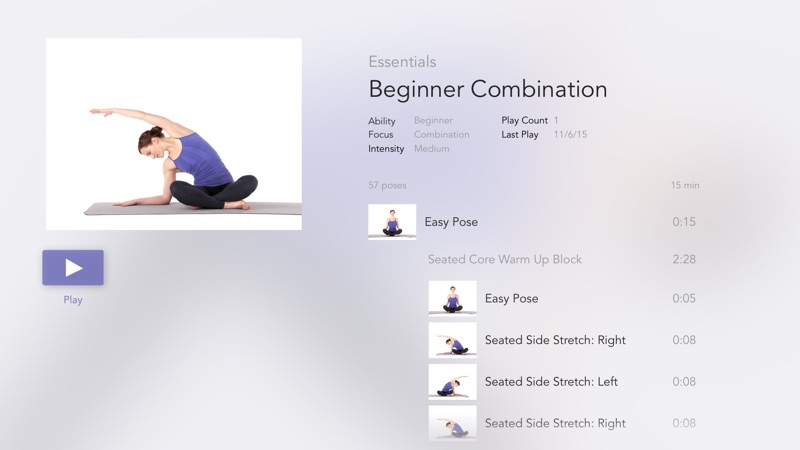
Yoga Studio is perfect for everyone because it’s totally customizable. You can actually filter classes based on ability, focus and duration. The app itself has been developed, performed and taught by extremely qualified yoga instructors so you know you’re not only getting a great practice, but you can feel safely guided through your practice without injury.
The free app, also for the iPhone and iPad, offers an optional subscription.
Streaks Workout
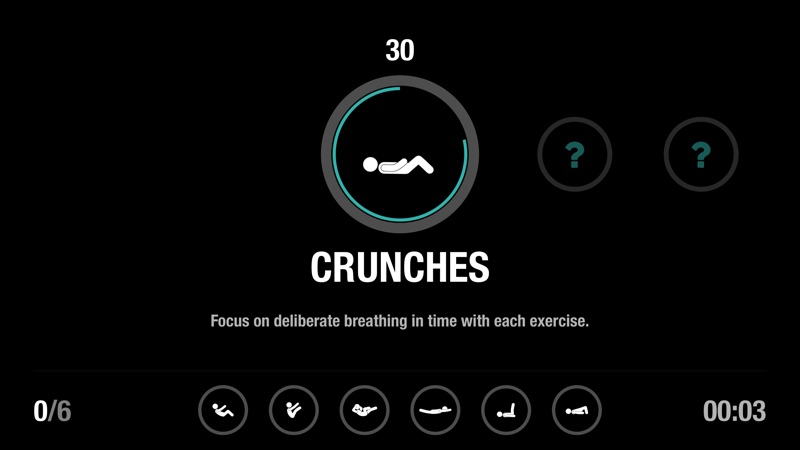
Sometimes introducing any good habits into your life is easier said than done. But the Streaks app helps to make that a bit easier. The app, which is basically a to-do list for habits. And a companion app, Streaks Workout, focuses just on exercise.
Instead of needing to head to the gym for a workout, you can take advantage of the app any time of the day on the Apple TV. There are 18 different equipment-free exercises to select from. As a nice touch, you can select from four different workout lengths – 6, 12, 18, or 30 minutes. There is a video demonstration of each exercise and even tips to help refine your technique.
If you’ve enjoyed the original Streaks app, Streaks Workout is definitely recommended. It’s well designed, and the different exercises are easy to learn and really help you break a sweat. Being able to select the length of the workout really allows anyone to squeeze in some exercise daily.
The app is $3.99 and also accessible on the iPhone, iPad, and Apple Watch.
Zova

A full-featured workout program, Zova’s best feature is the wide number of different exercise styles it offers including circuit, strength, tabata, HIIT, and yoga.
Pretty much any workout style is available through the app and looks great on the big screen. As another nice option, you can choose a wide variety of workouts ranging from 3 to 30 minutes. You can also take part in a number of stretching sessions for rest and recovery. It’s universal and also available on the iPhone/iPod touch and all iPad models. Apple Watch users can see the heart rate information from the watch on the big screen.
If you’re looking for an all-in-one fitness solution on your Apple TV and other iOS devices, Zova is hard to beat. Combining the different workout types and lengths should allow anyone to find the perfect fit for their lifestyle. And the add-on premium subscription brings other nice features like personalized training plans anywhere from 10 days to 8 weeks.
The free app can also be accessed on the iPhone, iPad, and Apple Watch.
Daily Burn: At Home Workouts
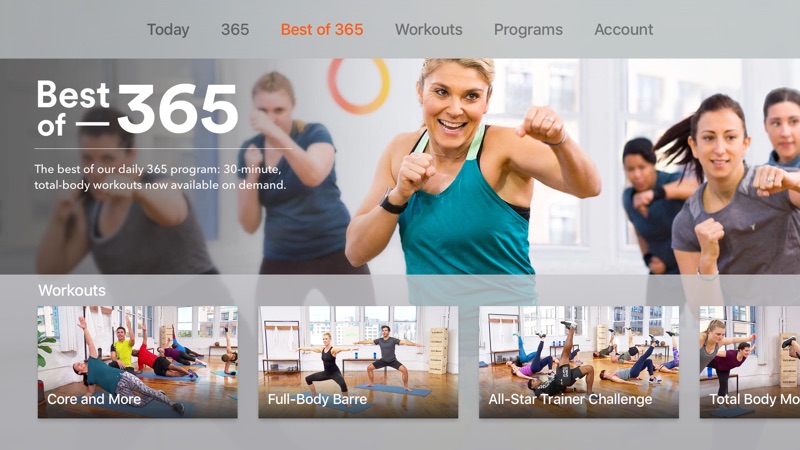
Other great features include a nice variety of workouts on-demand that include beginner yoga, high-intensity cardio, and strength training. Basic subscribers receive access to more than 150 workouts. If you’re willing to pay even more, you can become a premium member and access a full year’s worth of different videos.
Daily Burn is a perfect route for beginners. The live show is unique and should help get you started on the road to fitness. And the huge number of workout videos is also a huge plus.
Grokker: Yoga, Fitness, Mind
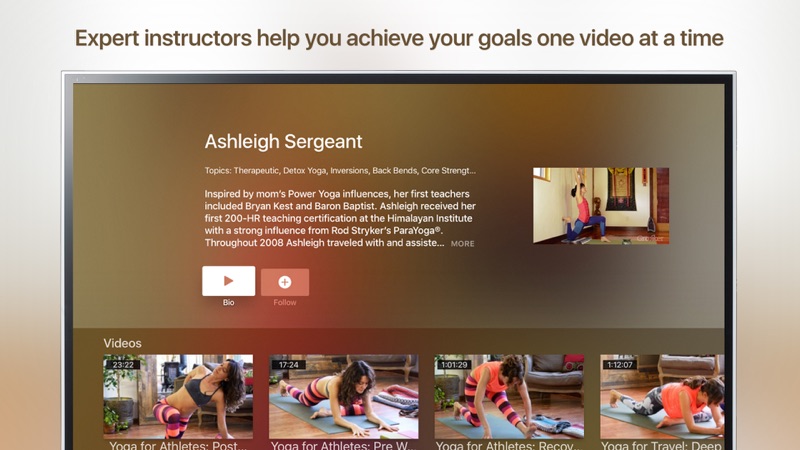
Doing yoga alone is great, but when you combine it with fitness and cooking it’s even better.
Grokker is a monthly subscription service with thousands of awesome yoga, fitness, mediation and healthy cooking videos. Easily find and save the videos you want so you can come back to them whenever your’e busy life lets you. Grokker helps you lean new skills and lets you change things up. Getting bored is super easy if you’re doing the same thing over and over, but with so much variety that’s hard to do in Grokker. There are different series, you can track your progress and save whatever you love.
We love Grokker because there is so much variety. We also love that there is a free trial so you can try it out before committing to a full month. Regardless, the full month is way less than you way pay for a gym membership, or even one yoga class at a real studio. The cooking videos combined with the yoga classes make this the perfect app to help you overhaul your life and reach your fitness goals.
The free app is also for the iPhone and iPad.
The new app Touch Grass is something you need if you want to step away from your phone and reclaim some free time.

Using the app is simple, easy, and is sure to help you reconnect with nature. To begin, you’ll answer a few questions like how long you are on the iPhone per day. It provides some humbling stats about how much time you’re giving up looking at the screen.
To help, you can then choose what apps are distracting you the most, whether it’s social media or something else. When you want to use one of apps, get on your shoes and head outside. The app requires you to take a picture of your hand actually touching grass to unlock the apps.
You can then customize how long you’d like to unlock the apps, including 15 minutes, 60 minutes, or until midday. The app uses computer vision to make sure you’re actually touching grass.
Touch Grass is a free download now on the App Store for the iPhone. With the free version, you can block two apps before touching grass.
To unlock all of the app’s features, you’ll need an optional subscription of $5.99 per month or $49.99 yearly. With the yearly option, you can make use of a free, seven-day trial.
Subscribers will be able to block as many distracting apps as you choose and see detailed historical data.
Another unique feature of the app is that you can choose to unlock your apps without actually touching grass. You’ll receive one free skip per month if you choose. For any more skips, you can actually pay with an in-app purchase, with a twist. You can select anywhere from $0.99 to $9.99 for each skip. Fifty percent of that revenue will be charities that plant trees
New Star Games continues to nail the retro sports game. I’ve always been a fan of the wide variety of games from the developer like Retro Bowl and Retro Bowl College. And the newest game from the developer moves you from the gridiron to the race track.
And in New Star GP, you’ll jump into the world of arcade racing. Anyone who enjoyed racing games of the 1990s will sure to enjoy the new game.
You’ll take control of your own motorsport team to guide the technological development, plan race strategy, and drive to victory from the 1980s all the way to today.
While anyone can pick up and start driving with simple controls, there are multiple layers of driving to manage. Some of those include tire choice and wear, component reliability, fuel load, and pit strategy.
Just like any good racing game, you can speed around events all around the world in some iconic locations. The visuals and soundtrack are absolutely perfect and a true blast from the past.
New Star GP is a free download now on the App Store for the iPhone and all iPad models. There are in-app purchases available.
I’ve just started racing, but New Star GP is fantastic. As a big fan of retro games, this is another great way to go back in time.
Which areas of your brain would you like to sharpen?
Whether you want to improve your memory, boost your concentration, become a better problem solver, or enhance your language skills, these are the apps for you. With games, statistics, reminders, and comparisons, your tools for a razor-sharp mind are just a few taps away.
Elevate - Brain Training
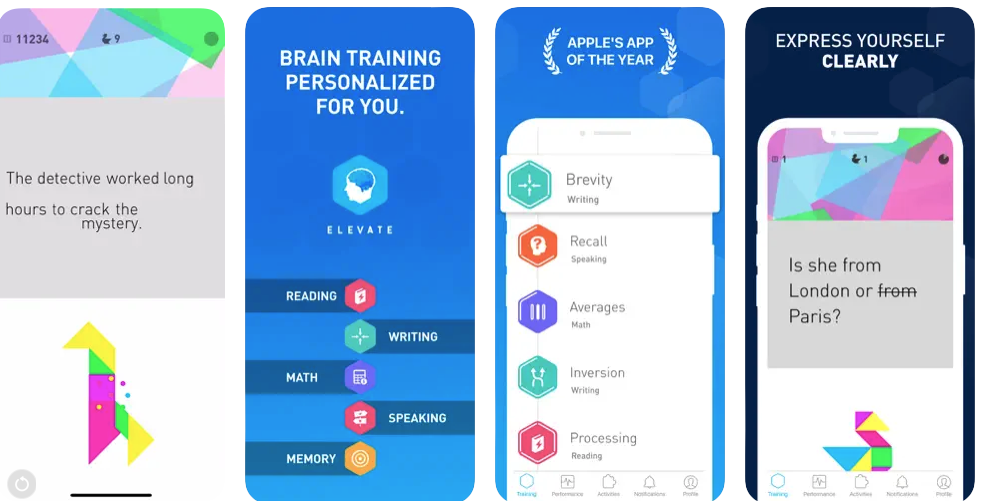
To train your brain, you need personalized mental workouts that adapt to your progress. This app provides adaptable games to keep your brain in shape.
Elevate – Brain Training has the tools and games you need to train your brain just a few times a week. With a convenient calendar for activity tracking and motivation, detailed performance tracking, and over 30 games plus mini games, your mind will stay sharp as a tack. Improve your memory, focus, speaking, math skills, and more with an app that adapts to you.
With mobile device and Apple Watch support, Elevate is a great way to train your brain on the go. The app is free with a subscription available for most of the app’s features.
Peak - Brain Training
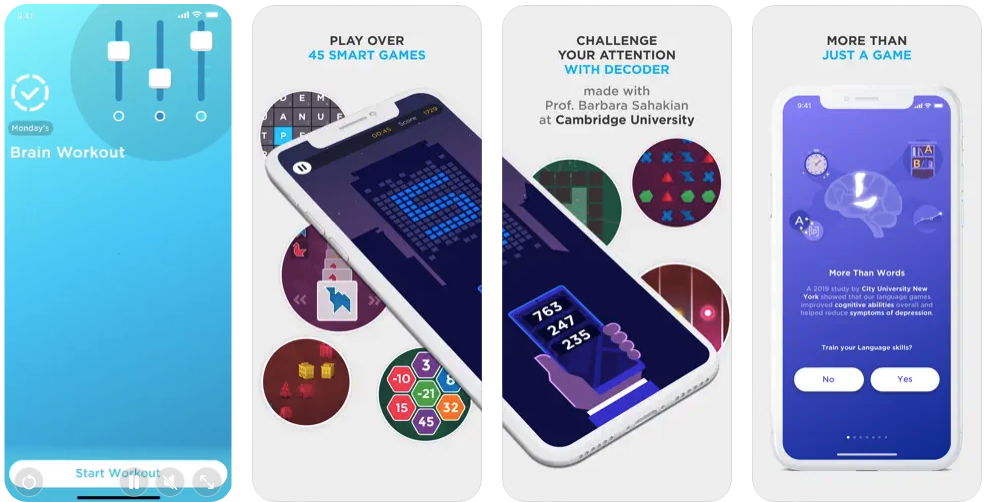
Peak – Brain Training offers over 30 games to keep your mind sharp and expand your cognitive skills. With short workouts each day, a brain map to compare game performance, and advanced training options, you will learn where you excel and where you need improvement.
The easy-to-use app is perfect for keeping your brain in shape and helping you improve. With games that challenge everything from problem solving and mental agility to creativity and emotion control, the app gives you what you need to excel, expand, and progress further each day.
For daily workouts, features to monitor progress, and games that sharpen your mind, Peak – Brain Training is a terrific tool.
It’s a free download for the iPhone, iPad, and Apple Watch. A subscription is needed for most features.
Luminosity: Brain Training
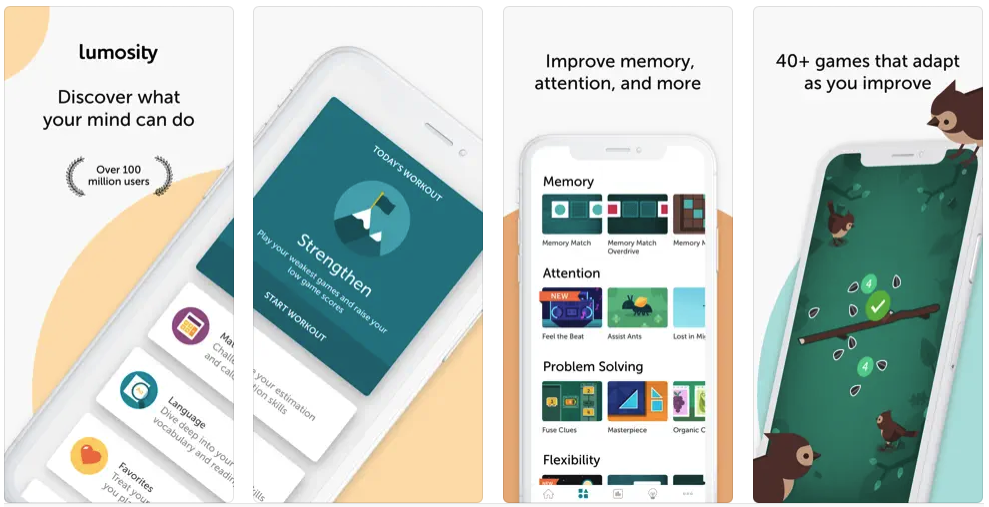
With a mission to advance research and understanding of cognition, Luminosity Mobile puts brain training at your fingertips. The app has more than 40 games and daily workouts to test your memory, attention, and more.
Luminosity Mobile challenges you with games to test your five core cognitive skills such as speed, memory, and train of thought. You begin with a Fit Test of three games to obtain your baseline and then complete daily workouts and track your performance. Seeing where you need improvement helps you to progress where it is needed most.
A broad team of university researchers and scientists have had a hand in on one of the most popular brain trainers, Luminosity Mobile. For complete training and tracking, this app has it all. For the iPhone and iPad, the app is free to download with a premium subscription available.
Wunderbrain
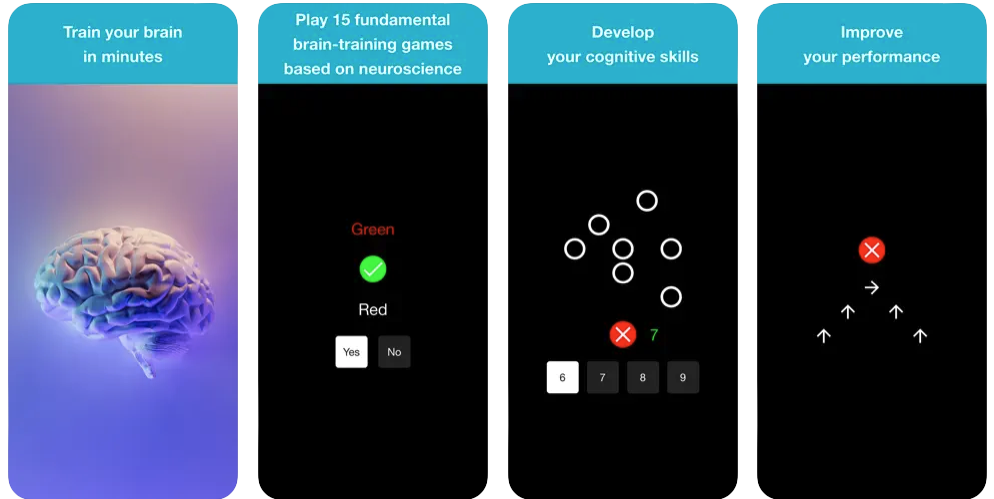
For a completely free way to train your brain, try out Wunderbrain. The app features 15 games. That target cognitive fundamentals based on neuroscience. Some of the different games are designed to train attention, memory, speed, accuracy, and more.
You can also read guidelines for brain health and performance, As a nice touch, the app works without any Internet connection and there’s no need to worry about signing up for an account.
The app is for the iPhone and iPad.
You may love puzzle games, but sometimes you don’t want to match gems up. Instead, you want to aim for bubbles, marbles, or pegs. Each game on this list requires precise aiming as you try to clear the entire board. These are the best puzzle shooter games that you can get.
INKS.
If you enjoy pinball games on your iPhone or iPad, then INKS is one you need to check out. This fun game gives you the classic pinball action with a colorful twist.
Each time your pinball hits a color on the table, ink splatters. The colors will be in different spots, with various methods of hitting them, across the different tables. This makes for a truly distinctive pinball experience and if you like the ink creation you have made, you can take a snapshot of it to save or share.
The game offers 100 different pinball tables to play on, each with its own unique design. And of course, there are challenges that are a lot harder than they look. So, do not be too distracted by the colorful canvas you are creating because you still need to complete the table.
Your goal on each of the tables is to hit all of the colors. You will continue getting more pinballs, but cannot complete the table until all colors have been splattered about. Once you succeed, your pinball will retire to its home in the center of the table.
The game is $2.99.
Angry Birds POP
The Angry Birds take on the classic bubble shooter forumla.
Fire the bubbles up to the mass above to try to clear the bird. The familiar angry birds have their own special powers to help you clear each level.
There are more than 3,000 levels to explore with new options added each week. The popping puzzles range from simple to difficult. You can even challenge your friends for the best scores and most stars.
The game is free with in-app purchases.
Orbital
Orbital is a puzzle shooter that challenges your special awareness.
You get to fire orbs into the field above, and the orbs expand until the touch something else. The game challenges you to clear the orbs in a certain number of shots as you constantly added varied sized orbs to the mix.
The game is $4.99.
Peggle Blast
The classic game of Peggle has been redone with a quicker pace with Peggle Blast.
The new version is made for on-the-go gaming with levels offering more bite sized consumption. There’s also all new power-ups, level objectives, and potential for skill shots.
Along with simple controls, you’ll head to an evolving map with beautiful glittering worlds. With a big win, you can unlock fun reward moments.
It’s a free download with in-app purchases.
Bubble Witch Saga 3
Although it’s best known for the match-three swapping tile game Candy Crush Saga, King actually made its first foray into mobile gaming with the bubble-shooting game Bubble Witch Saga. And Bubble Witch Saga 3 is the latest in the series.
Bubble Witch 3 Saga features an improved aiming line that allows you to shoot, match, and burst bubbles with greater accuracy. Just tap and swipe to aim and release to shoot. You can also tap to swap the bubble you’re about to launch for another color. As you play, look out for new bubbles as well as new boosters.
The game introduced four special game modes. There’s Owls mode, where you must free the owls trapped in bubbles on the board. There’s Collection mode, where you have to clear all of the bubbles from the board. There’s Ghost mode, where you have to clear a path for the ghost to join his friends at the top of the board. And then there’s Wilbur mode, where you have to go head to head in a boss battle of sorts with the wicked cat and defeat him by rescuing Stella’s bubble-trapped fairy friends.
As you might expect, the game is free with in-app purchases.
It’s a great time to be a Resident Evil and App Store gaming fan. Capcom has just released Resident Evil 3 for the iPhone, iPad, and Mac.
Here’s the official description of the game, which was originally released on consoles in 2020:
A series of strange disappearances have been occurring in the American Midwest within a place called Racoon City. A specialist squad of the police force known as S.T.A.R.S. has been investigating the case, and have determined that the pharmaceutical company Umbrella and their biological weapon, the T-Virus, are behind the incidents—though they’ve lost several members in the process. Jill Valentine and the other surviving S.T.A.R.S. members try to make this truth known, but find that the police department itself is under Umbrella’s sway and their reports are rejected out of hand.
However, soon reports of a grisly “cannibal virus” begin to surface, and vicious dogs begin roaming the streets. With the viral plague spreading through the town and to her very doorstep, Jill is determined to survive.
However, unbeknownst to Jill, an extremely powerful pursuer has already been dispatched to eliminate her.
While you can play the game on the touchscreen, Capcom recommends you use a controller.
Resident Evil 3 is a free download now on the App Store. You can play a limited part of the game.
To unlock the entire game, you’ll need to make an in-app purchase. Until April 16, that’s just $9.99. You can also make a $1.99 in-app purchase to unlock all in-game rewards.
You’ll need an iPhone 15 Pro or later to play on iPhone. On the iPad, you’ll need a tablet with an M1 chip or later, or the current-generation iPad mini. For a Mac, you’ll need an M1 chip or later.
One purchase will unlock the game on all three platforms. You can also start playing on one device and pick up right where you left off on another.
Finally, the game will take up 31GB of space on your device.
Gamers of any age and skill level will definitely come away with a smile after playing The Great Sneeze.
The fun game begins before an exhibition showcasing the work of Caspar David Friedrich. Just before it begins, a powerful sneeze throws everything into chaos.
A trio of friends, Kaspar, David, and Friederike, are tasked with saving the exhibition. During playing, you will solve a number of puzzles while chasing after the Wanderer above the Sea of Fog while he journeys through Friedrich’s works.
The game’s point-and-click mechanics make it accessible to players of all skill levels.
While I was somewhat familiar with all of Friedrich’s work before playing, I enjoyed getting to learn more about the artist and all of his works.
The Great Sneeze is for the iPhone and all iPad models. It’s a free download now on the App Store. There are no ads or in-app purchases.
Sure, it’s easy to see what time it is on your iPhone. But the new app Tinker allows you to customize your home screen with a beautiful watch face that you can design.
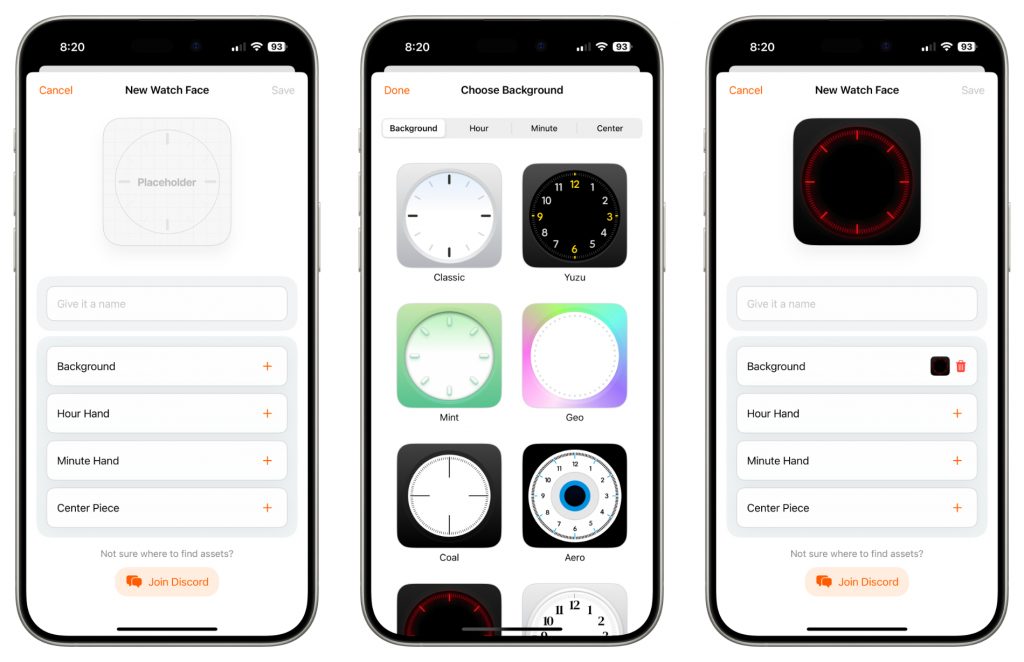
The app makes it easy to create a face. You can use your own images to design the hands, background, centerpiece, and more to make it unique. Even if you don’t have any images in mind, you can select from a wide variety of pre-made options in the library.
In just a few minutes, I was able to create a beautiful timepiece for my home screen.
As a fun plus, all of the widgets you create with the app can also be used in the iPhone StandBy mode.
Tinker is a free download now on the App Store for the iPhone.
There is an optional, one-time in-app purchase of $4.99. That will allow you to create unlimited watchfaces instead of the maximum of two with the free version.